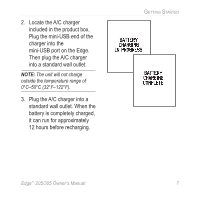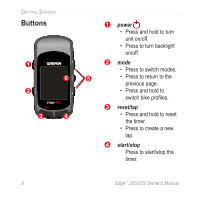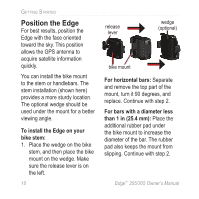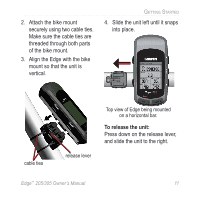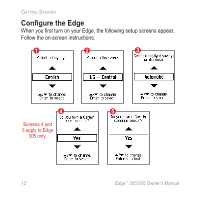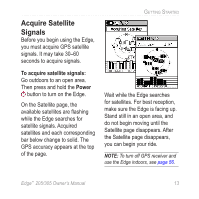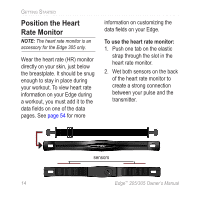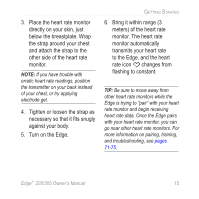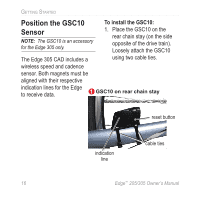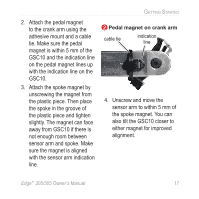Garmin Edge 305CAD Owner's Manual - Page 12
Con the Edge, When you first turn on your Edge, the following setup screens appear.
 |
UPC - 753759051716
View all Garmin Edge 305CAD manuals
Add to My Manuals
Save this manual to your list of manuals |
Page 12 highlights
GETTING STARTED Configure the Edge When you first turn on your Edge, the following setup screens appear. Follow the on-screen instructions: 1 2 3 4 Screens 4 and 5 apply to Edge 305 only. 12 5 Edge™ 205/305 Owner's Manual
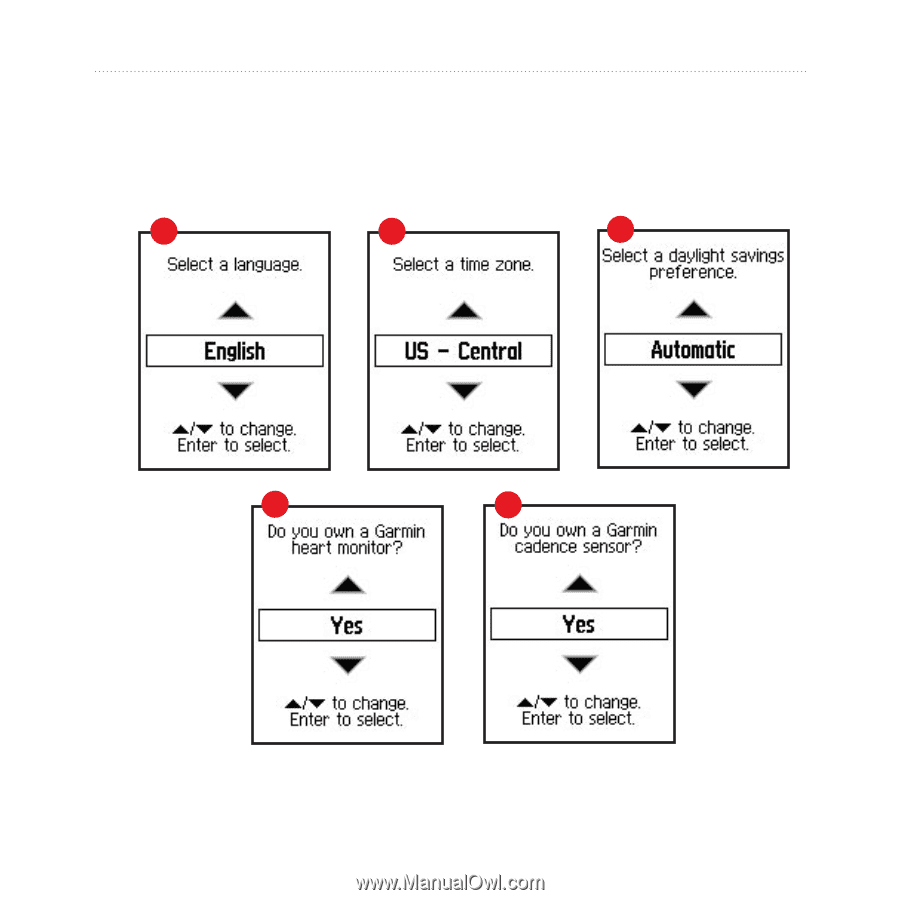
12
Edge
™
205/305 Owner’s Manual
G
ETTING
S
TARTED
Configure the Edge
When you first turn on your Edge, the following setup screens appear.
Follow the on-screen instructions:
Screens 4 and
5 apply to Edge
305 only.
1
2
3
4
5