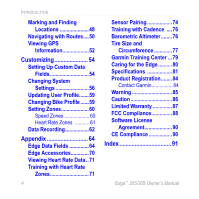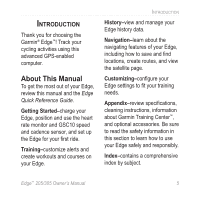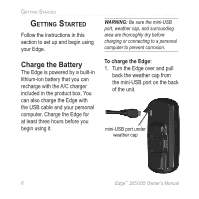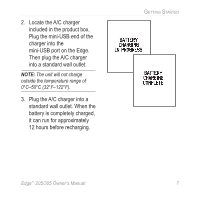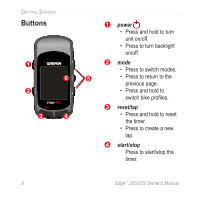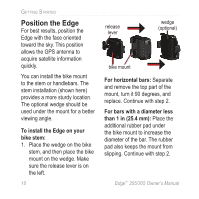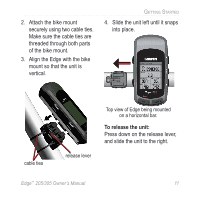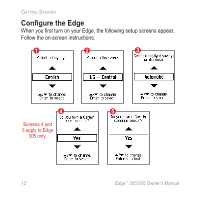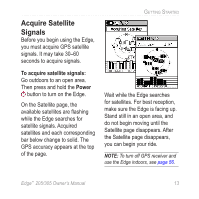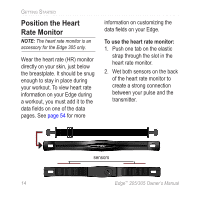Garmin Edge 305CAD Owner's Manual - Page 9
Icons, up/down, enter - edge 305 cadence
 |
UPC - 753759051716
View all Garmin Edge 305CAD manuals
Add to My Manuals
Save this manual to your list of manuals |
Page 9 highlights
5 up/down • Press to highlight options. • Press to scroll through menus and data fields. • Press to adjust contrast when on the Satellite page. 6 enter Press to select options and to acknowledge messages. NOTE: Press mode and reset/lap simultaneously to reset the unit. Icons GETTING STARTED Battery icon shows the current battery charge level. Satellite icon changes from blank to 3D when receiving satellite signals. USB connection icon appears when you connect the Edge to your computer using the USB cable. Timer icon appears when timer starts. Heart Rate icon is constant (no flashing X) when receiving data. Cadence icon is constant (no flashing X) when receiving data. Edge™ 205/305 Owner's Manual 9

Edge
™
205/305 Owner’s Manual
9
G
ETTING
S
TARTED
5
up/down
• Press to highlight
options.
• Press to scroll through
menus and data fields.
• Press to adjust contrast
when on the Satellite
page.
6
enter
Press to select options
and to acknowledge
messages.
NOTE:
Press
mode
and
reset/lap
simultaneously to reset the unit.
Icons
Timer
icon appears
when timer starts.
Battery
icon shows the
current battery charge
level.
Heart Rate
icon is
constant (no flashing X)
when receiving data.
USB
connection
icon
appears when you
connect the Edge to
your computer using
the USB cable.
Cadence
icon is
constant (no flashing X)
when receiving data.
Satellite
icon changes
from blank to 3D when
receiving satellite
signals.