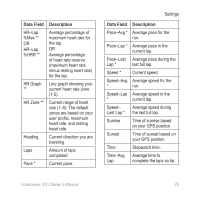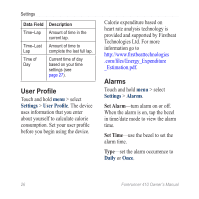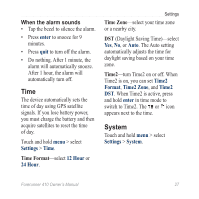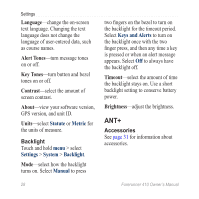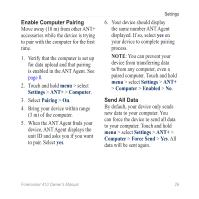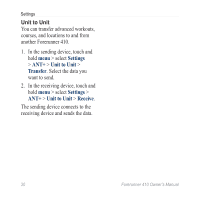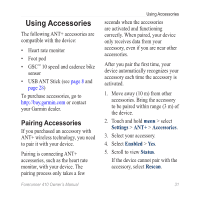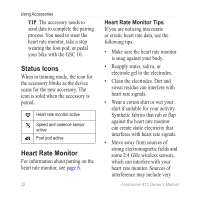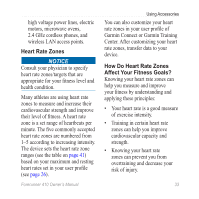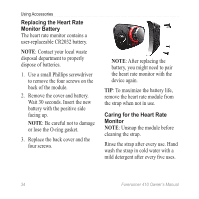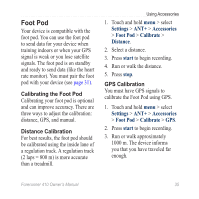Garmin Forerunner 410 Owner's Manual - Page 36
Unit to Unit, Settings, Transfer, Receive
 |
View all Garmin Forerunner 410 manuals
Add to My Manuals
Save this manual to your list of manuals |
Page 36 highlights
Settings Unit to Unit You can transfer advanced workouts, courses, and locations to and from another Forerunner 410. 1. In the sending device, touch and hold menu > select Settings > ANT+ > Unit to Unit > Transfer. Select the data you want to send. 2. In the receiving device, touch and hold menu > select Settings > ANT+ > Unit to Unit > Receive. The sending device connects to the receiving device and sends the data. 30 Forerunner 410 Owner's Manual
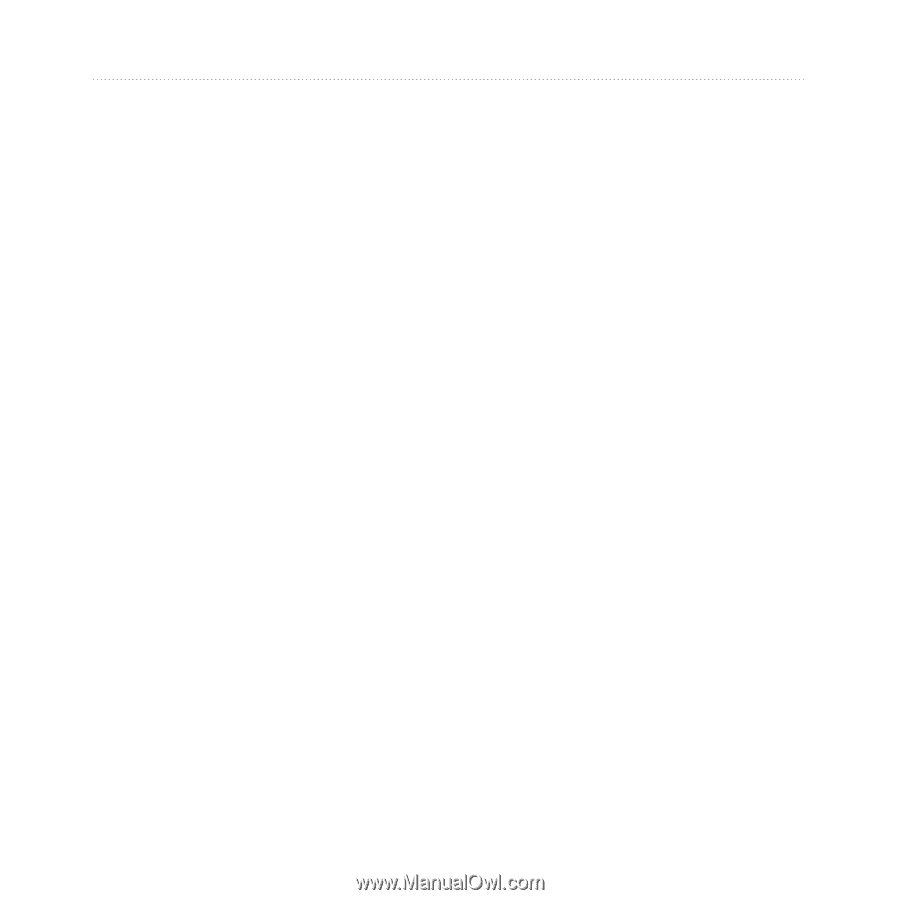
30
Forerunner 410 Owner’s Manual
Settings
Unit to Unit
You can transfer advanced workouts,
courses, and locations to and from
another Forerunner 410.
1. In the sending device, touch and
hold
menu
> select
Settings
>
ANT+
>
Unit to Unit
>
Transfer
. Select the data you
want to send.
2. In the receiving device, touch and
hold
menu
> select
Settings
>
ANT+
>
Unit to Unit
>
Receive
.
The sending device connects to the
receiving device and sends the data.