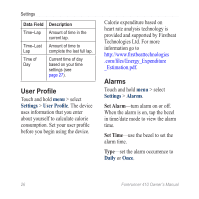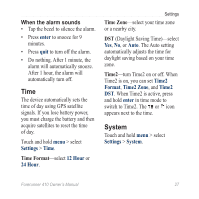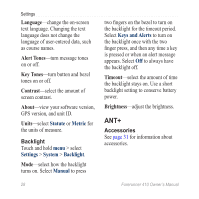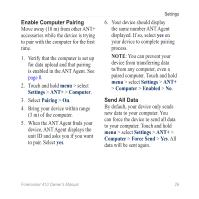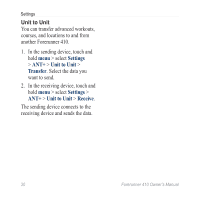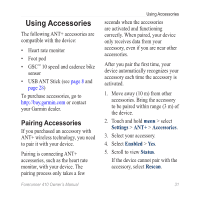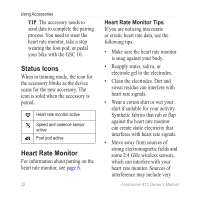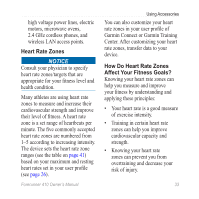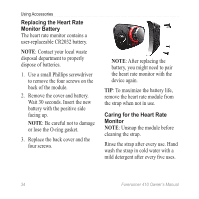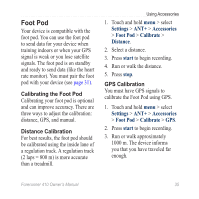Garmin Forerunner 410 Owner's Manual - Page 37
Using Accessories - buy
 |
View all Garmin Forerunner 410 manuals
Add to My Manuals
Save this manual to your list of manuals |
Page 37 highlights
Using Accessories The following ANT+ accessories are compatible with the device: • Heart rate monitor • Foot pod • GSC™ 10 speed and cadence bike sensor • USB ANT Stick (see page 8 and page 28) To purchase accessories, go to http://buy.garmin.com or contact your Garmin dealer. Pairing Accessories If you purchased an accessory with ANT+ wireless technology, you need to pair it with your device. Pairing is connecting ANT+ accessories, such as the heart rate monitor, with your device. The pairing process only takes a few Forerunner 410 Owner's Manual Using Accessories seconds when the accessories are activated and functioning correctly. When paired, your device only receives data from your accessory, even if you are near other accessories. After you pair the first time, your device automatically recognizes your accessory each time the accessory is activated. 1. Move away (10 m) from other accessories. Bring the accessory to be paired within range (3 m) of the device. 2. Touch and hold menu > select Settings > ANT+ > Accessories. 3. Select your accessory. 4. Select Enabled > Yes. 5. Scroll to view Status. If the device cannot pair with the accessory, select Rescan. 31