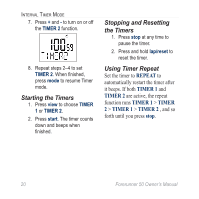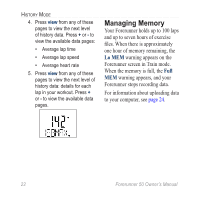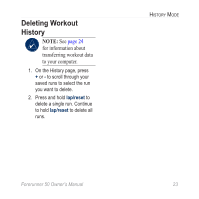Garmin Forerunner 50 Owner's Manual - Page 26
Starting the Timers, Stopping and Resetting the Timers, Using Timer Repeat, REPEAT, TIMER 1
 |
UPC - 689076898980
View all Garmin Forerunner 50 manuals
Add to My Manuals
Save this manual to your list of manuals |
Page 26 highlights
Interval Timer Mode 7. Press + and - to turn on or off the TIMER 2 function. 8. Repeat steps 2-4 to set TIMER 2. When finished, press mode to resume Timer mode. Starting the Timers 1. Press view to choose TIMER 1 or TIMER 2. 2. Press start. The timer counts down and beeps when finished. Stopping and Resetting the Timers 1. Press stop at any time to pause the timer. 2. Press and hold lap/reset to reset the timer. Using Timer Repeat Set the timer to REPEAT to automatically restart the timer after it beeps. If both TIMER 1 and TIMER 2 are active, the repeat function runs TIMER 1 > TIMER 2 > TIMER 1 > TIMER 2 , and so forth until you press stop. 20 Forerunner 50 Owner's Manual

³0
Forerunner 50 Owner’s Manual
I
NTERVAL
T
IMER
M
ODE
7. Press
+
and
-
to turn on or off
the
TIMER 2
function.
8. Repeat steps 2–4 to set
TIMER 2
. When finished,
press
mode
to resume Timer
mode.
Starting the Timers
1. Press
view
to choose
TIMER
1
or
TIMER 2
.
2. Press
start
. The timer counts
down and beeps when
finished.
Stopping and Resetting
the Timers
1. Press
stop
at any time to
pause the timer.
2. Press and hold
lap/reset
to
reset the timer.
Using Timer Repeat
Set the timer to
REPEAT
to
automatically restart the timer after
it beeps. If both
TIMER 1
and
TIMER 2
are active, the repeat
function runs
TIMER 1
>
TIMER
2
>
TIMER 1
>
TIMER 2
, and so
forth until you press
stop
.