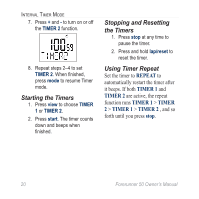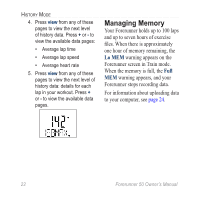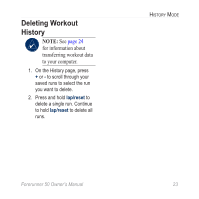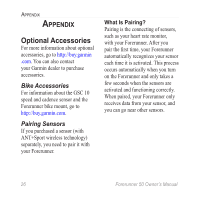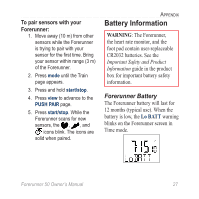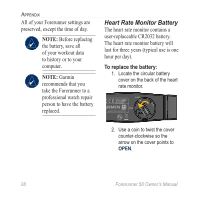Garmin Forerunner 50 Owner's Manual - Page 29
Deleting Workout History, for information about, transferring workout data, to your computer.
 |
UPC - 689076898980
View all Garmin Forerunner 50 manuals
Add to My Manuals
Save this manual to your list of manuals |
Page 29 highlights
Deleting Workout History Note: See page 24 for information about transferring workout data to your computer. 1. On the History page, press + or - to scroll through your saved runs to select the run you want to delete. 2. Press and hold lap/reset to delete a single run. Continue to hold lap/reset to delete all runs. History Mode Forerunner 50 Owner's Manual 23

Forerunner 50 Owner’s Manual
³´
H
ISTORY
M
ODE
Deleting Workout
History
NOTE:
See
page 24
for information about
transferring workout data
to your computer.
1. On the History page, press
+
or
-
to scroll through your
saved runs to select the run
you want to delete.
2. Press and hold
lap/reset
to
delete a single run. Continue
to hold
lap/reset
to delete all
runs.