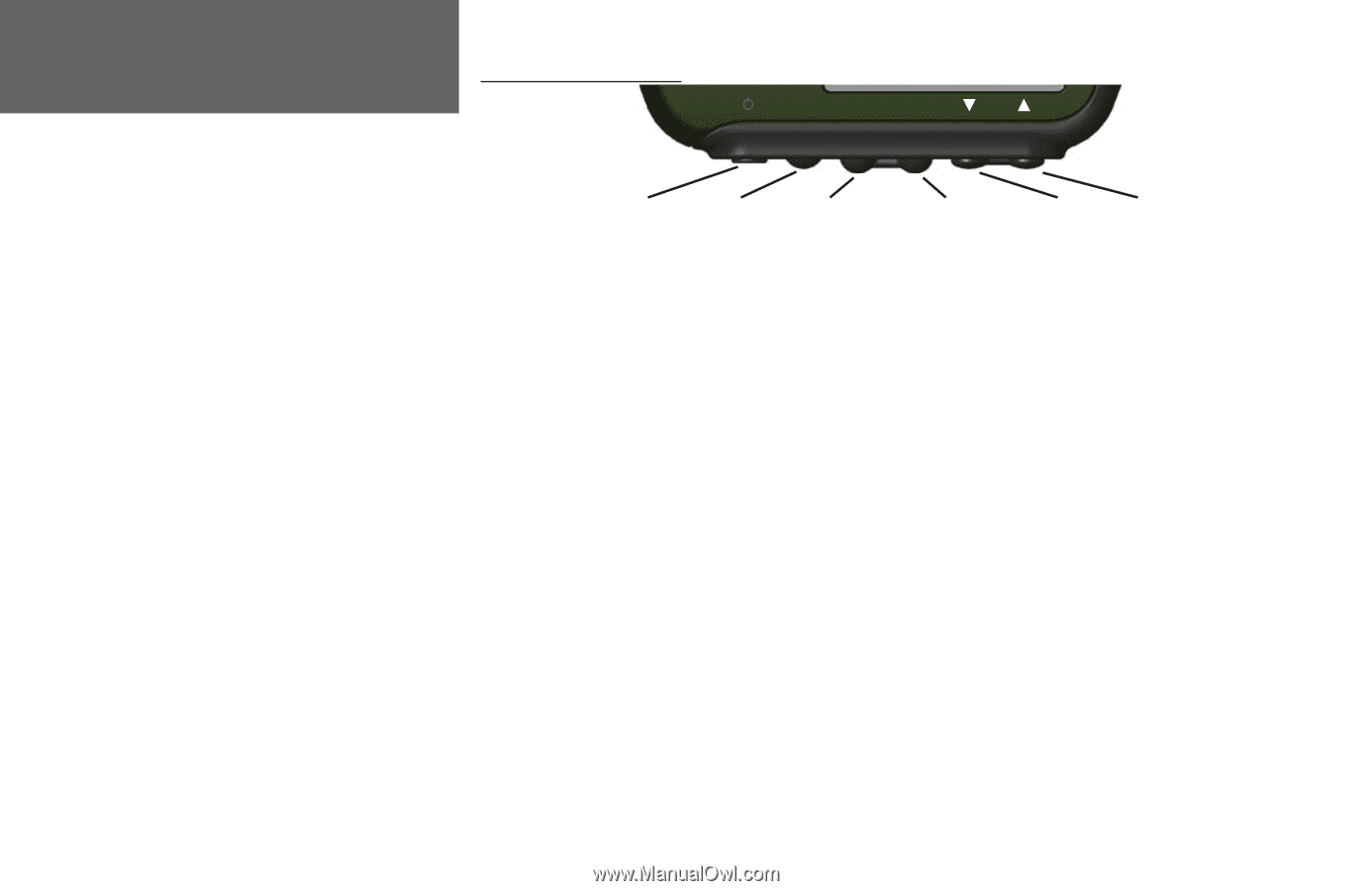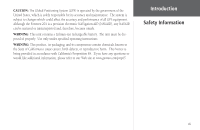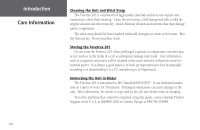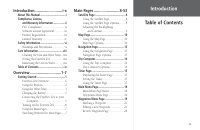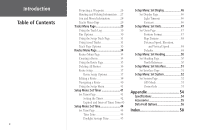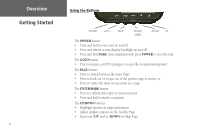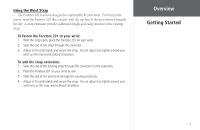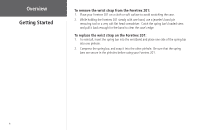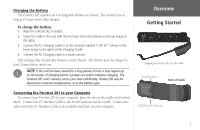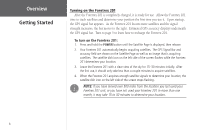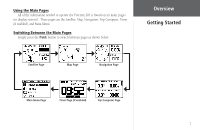Garmin Foretrex 201 Owner's Manual - Page 14
Using the Buttons, on Map - reset
 |
UPC - 753759045302
View all Garmin Foretrex 201 manuals
Add to My Manuals
Save this manual to your list of manuals |
Page 14 highlights
Overview Getting Started 2 foretrex 201 Using the Buttons goto page enter mark POWER GOTO PAGE ENTER/ MARK DOWN UP The POWER button: • Press and hold to turn unit on and off • Press and release to turn display backlight on and off • Press and hold PAGE, then simultaneously press POWER to reset the unit The GOTO button: • Press to initiate a GOTO (navigate to a specific destination/waypoint) The PAGE button: • Press to switch between the main Pages • Press to back out or escape out of the present page or screen, or • Press to 'undo' the most recent action on a page The ENTER/MARK button: • Press to confirm data entry or menu selection • Press and hold to mark a waypoint The UP/DOWN buttons: • Highlight options on pages and menus • Adjust display contrast on the Satellite Page • Zoom out (UP) and in (DOWN) on Map Page