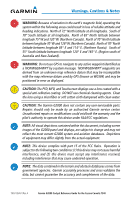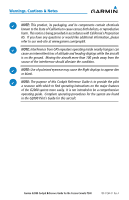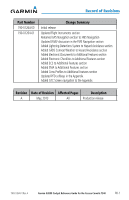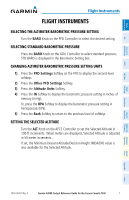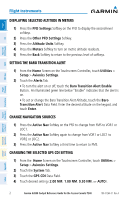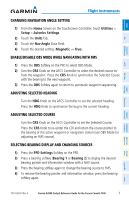Garmin G2000 Cockpit Reference Guide for the Cessna Corvalis T240
190-01264-01
Rev. A
ii
Table of Contents
Automatic Flight Control System
.....................................................................................
29
Flight Director Activation
.....................................................................................................
29
Vertical Modes
.........................................................................................................................
30
Lateral Modes
..........................................................................................................................
31
FMS Navigation
...........................................................................................................................
33
Direct-to Navigation
..............................................................................................................
33
Activate a Stored Flight Plan
...............................................................................................
34
Activate a Flight Plan Leg
.....................................................................................................
34
Stop Navigating a Flight Plan
..............................................................................................
35
Vertical Navigation (VNAV)
...................................................................................................
35
Flight Planning
.............................................................................................................................
41
Weight And Fuel Planning
.....................................................................................................
41
Trip Planning
............................................................................................................................
42
Create a User Waypoint
.........................................................................................................
45
Create a Flight Plan
................................................................................................................
46
Import a Flight Plan from an SD Card
................................................................................
48
Insert a Waypoint in the Active Flight Plan
......................................................................
49
Enter an Airway in an Active Flight Plan
...........................................................................
49
Activating Parallel Track
.......................................................................................................
50
User-Defined Holding Patterns
............................................................................................
50
Invert An Active Flight Plan
..................................................................................................
52
Store a Flight Plan
..................................................................................................................
52
Insert a Waypoint in a Stored Flight Plan
.........................................................................
53
Enter an Airway in a Stored Flight Plan
............................................................................
53
Removing Flight Plan Items
.................................................................................................
54
Invert and Activate a Stored Flight Plan
...........................................................................
57
Copy a Stored Flight Plan
.....................................................................................................
57
Delete a Stored Flight Plan
..................................................................................................
57
Export a Flight Plan to an SD Card
.....................................................................................
58
Procedures
.....................................................................................................................................
59
Load and Activate a Departure Procedure
.......................................................................
59
Load An Arrival Procedure
....................................................................................................
60
Load and/or Activate an Approach Procedure
.................................................................
61
Activate An Approach in the Active Flight Plan
...............................................................
63
Activate a Vector to Final Approach Fix
............................................................................
64
Activate A Missed Approach in the Active Flight Plan
...................................................
64
Temperature Compensated Altitude
..................................................................................
65