Garmin G500H G500H Cockpit Reference Guide - Page 22
Adjusting the Course Pointer, HSI Bearing Pointers
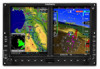 |
View all Garmin G500H manuals
Add to My Manuals
Save this manual to your list of manuals |
Page 22 highlights
PRIMARY FLIGHT DISPLAY (PFD) Adjusting the Course Pointer Press the CRS key and turn the PFD knob to select a course for a VOR or OBS mode course. HSI Bearing Pointers NOTE: The Bearing Pointer for navigation source 1 (BRG1) will be an arrow with a single line. The Bearing Pointer for navigation source 2 (BRG2) will be an arrow with a double line. To toggle between the available bearing pointers, press the PFD soft key followed by the BRG1 or BRG2 soft keys. The BRG1 soft key cycles through modes NAV1 and GPS1. Additionally, ADF is available if an ADF source is installed. The BRG2 soft key cycles through modes, NAV2 and GPS2 if a second NAV or GPS source is available. Additionally, ADF is available if an ADF source is installed. NAV2 Bearing Pointer NAV1 Bearing Pointer PRIMARY FLIGHT DISPLAY Selected source for BRG 1 bearing pointer Selected source for BRG 2 bearing pointer Bearing Pointers on the HSI 12 G500H Cockpit Reference Guide 190-01150-03 Rev B















