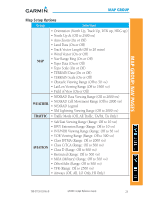Garmin G500H G500H Cockpit Reference Guide - Page 36
Displaying and Operating Traffic Advisory Systems TAS, OPERATE
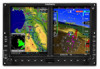 |
View all Garmin G500H manuals
Add to My Manuals
Save this manual to your list of manuals |
Page 36 highlights
MAP GROUP Displaying and Operating Traffic Advisory Systems (TAS) MAP GROUP: TRAFFIC PAGE Traffic Map - TAS 1) While viewing the Traffic Page of the Map Page Group press the OPERATE soft key to begin displaying traffic. "TAS OPERATING" is displayed in the Traffic mode field located in the upper left hand corner of the MFD. Traffic Mode Field Altitude Mode Field 26 G500H Cockpit Reference Guide 190-01150-03 Rev B

26
G500H Cockpit Reference Guide
190-01150-03 Rev B
MAP GROUP
MAP GROUP: TRAFFIC PAGE
Displaying and Operating Traffic Advisory Systems (TAS)
Traffic Map - TAS
While viewing the Traffic Page of the Map Page Group press the
1)
OPERATE
soft key to begin displaying traffic. “TAS OPERATING” is displayed in the
Traffic mode field located in the upper left hand corner of the MFD.
Traffic Mode Field
Altitude Mode Field