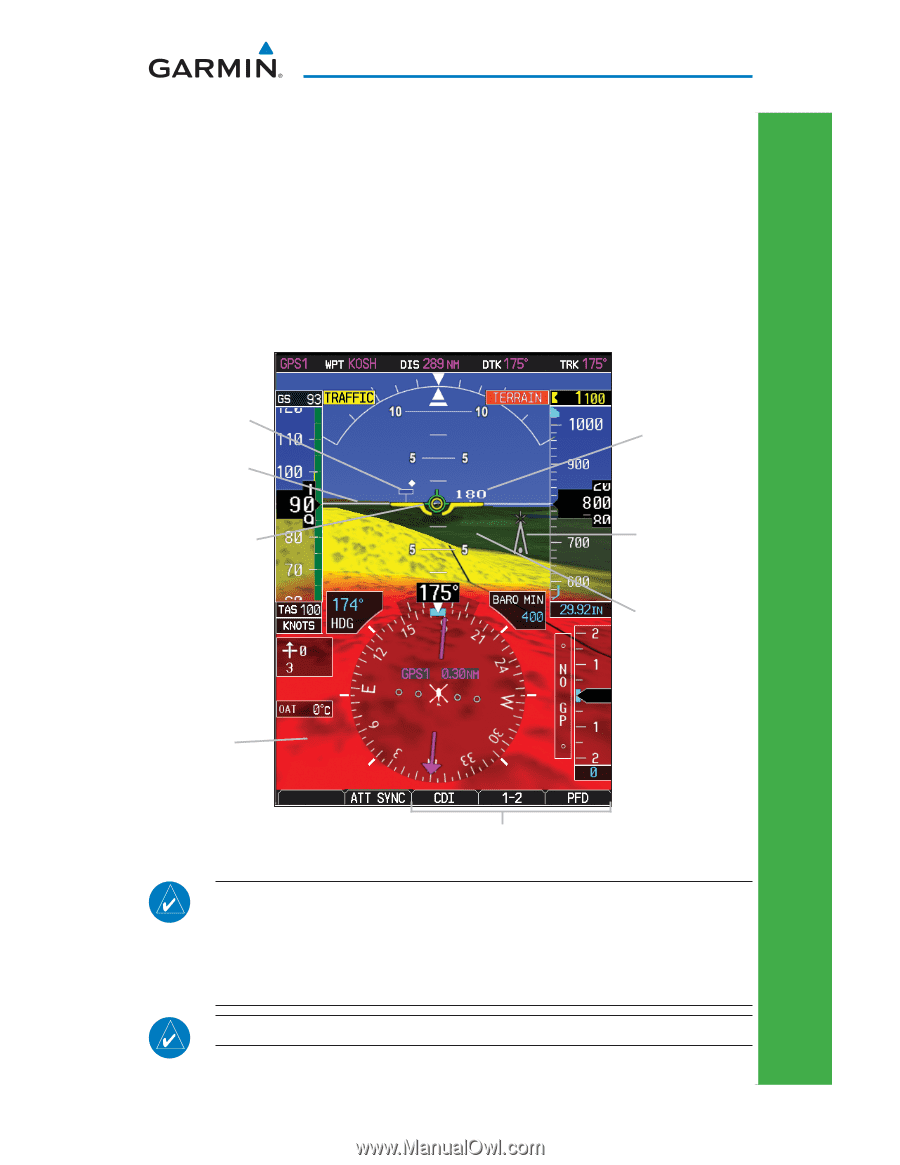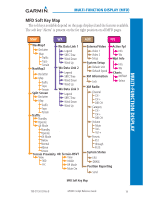Garmin G500H G500H Cockpit Reference Guide - Page 25
Additional Features
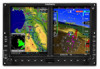 |
View all Garmin G500H manuals
Add to My Manuals
Save this manual to your list of manuals |
Page 25 highlights
PRIMARY FLIGHT DISPLAY (PFD) Additional Features Garmin Terrain-HSVT™ (Optional) Garmin Terrain-HSVT is offered as an optional feature to the G500H. HSVT is primarily comprised of a computer-generated forward-looking, attitude aligned view of the topography immediately in front of the aircraft from the pilot's perspective. HSVT information is shown on the PFD. HSVT offers a three-dimensional view of terrain and obstacles. Terrain and obstacles that pose a threat to the aircraft in flight are shaded yellow or red. Airport Sign Zero-Pitch Line Flight Path Marker Horizon Heading Mark Obstacle HSVT Terrain PRIMARY FLIGHT DISPLAY Terrain Threat SVT Soft Keys Terrain-HSVT Imagery NOTE: Terrain-HSVT will become disabled if the databases necessary to display Terrain-HSVT are unavailable (generating a GDU DB ERR or HSVT DISABLED alert) or AHRS or GPS data is unavailable. Terrain-HSVT may be restored once the fail conditions are removed by following the steps in "Displaying HSVT Terrain". NOTE: Airport Signs will only display airports, not heliports. 190-01150-03 Rev B G500H Cockpit Reference Guide 15