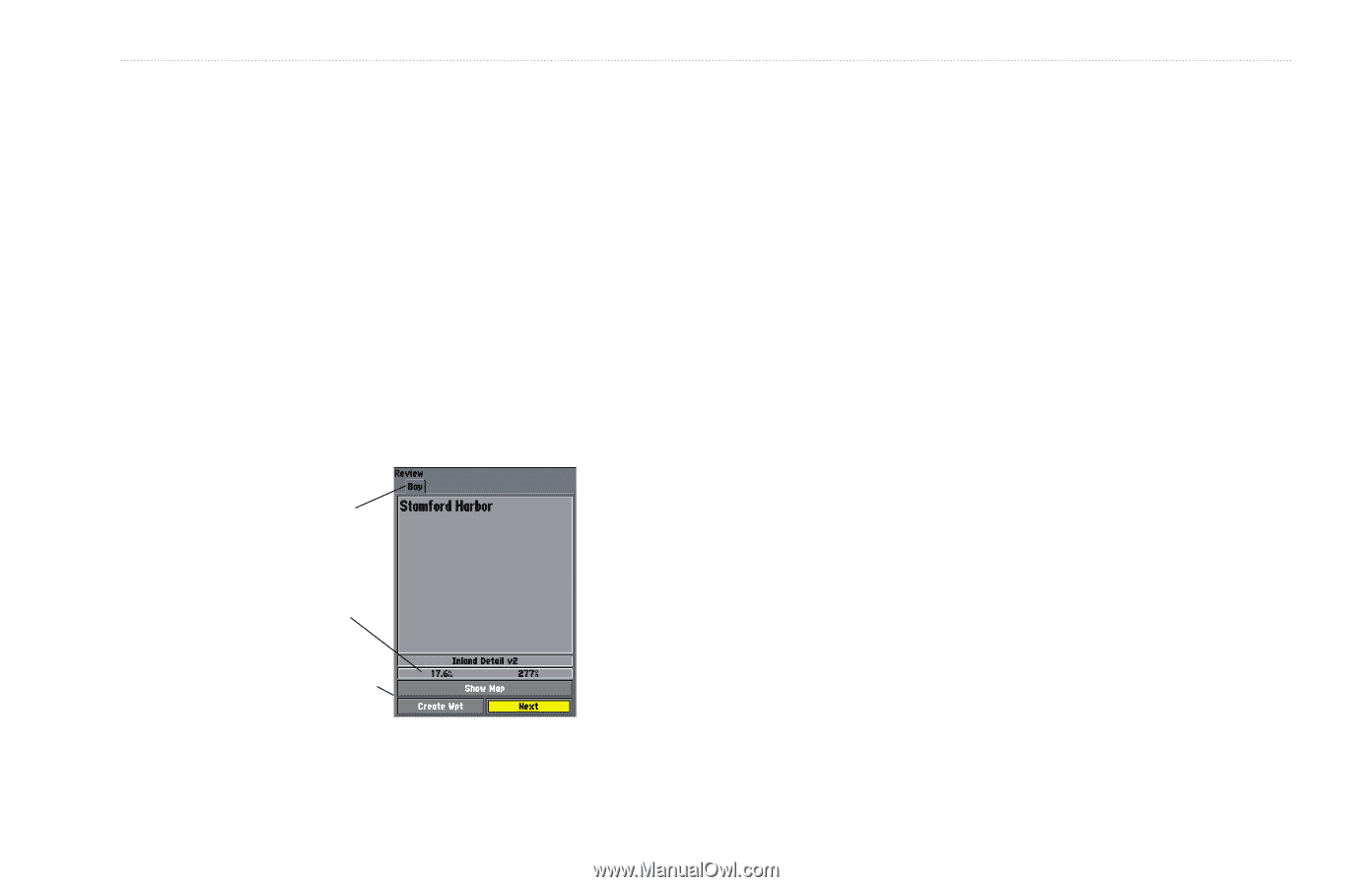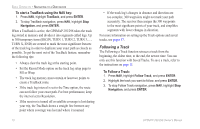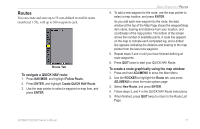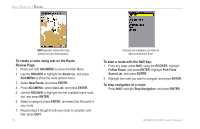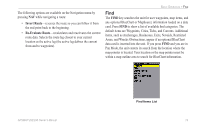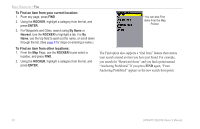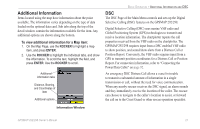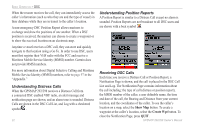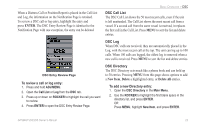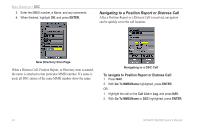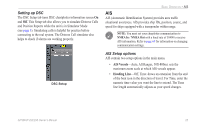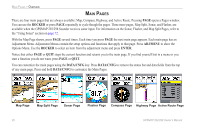Garmin GPSMAP 292 Owner's Manual - Page 27
Additional Information, DSC, To view additional information for a Map item - marine gps
 |
View all Garmin GPSMAP 292 manuals
Add to My Manuals
Save this manual to your list of manuals |
Page 27 highlights
Additional Information Items located using the map have information about the point available. The information varies depending on the type of data loaded on the optional data card. Sub tabs along the top of the detail window contain the information available for the item. Any additional options are shown along the bottom. To view additional information for a Map item: 1. On the Map Page, use the ROCKER to highlight a map item, and press ENTER. 2. Use the ROCKER to highlight the individual tabs, and show the information. To scroll the text, highlight the field, and press ENTER. Use the ROCKER to scroll. Additional information tabs Distance, Bearing, and Coordinates of item Additional options BASIC OPERATION > ADDITIONAL INFORMATION AND DSC DSC The DSC Page of the Main Menu controls and sets up the Digital Selective Calling (DSC) features on the GPSMAP 292/298. Digital Selective Calling (DSC) uses marine VHF radio and Global Positioning System (GPS) technologies to transmit and receive location information. The chartplotter repeats the call properties received from the VHF radio on the chartplotter. The GPSMAP 292/298 requires input from a DSC enabled VHF radio to show position, and sound/show alerts from a Distress Call or Position Report. Conversely, the VHF radio requires input from a GPS to transmit position coordinates for a Distress Call or Position Report. For connection information, refer to "Connecting the Power/Data Cable" on page 92. An emergency DSC Distress Call allows a vessel in trouble to transmit a substantial amount of information in a single transmission or call, without the need for voice communication. When any nearby rescuer receives the DSC signal, an alarm sounds and they immediately receive the location of the caller. The rescuer can choose to navigate to the caller's location to assist, or forward the call on to the Coast Guard or other rescue operation specialist. Information Window GPSMAP 292/298 Owner's Manual 21