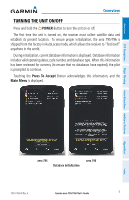Garmin aera 796 Pilot's Guide - Page 18
Mounting the aera 795/796 in the Aircraft - installation guide
 |
View all Garmin aera 796 manuals
Add to My Manuals
Save this manual to your list of manuals |
Page 18 highlights
Overview GPS Navigation Additional Features Hazard Avoidance Flight Planning Overview Charge the aera 795/796 for at least 4 hours before using on battery power. Charge the battery by connecting the aviation power cable or the AC adapter. Plug the unit into a 12-Volt or 24-Volt connector to charge. The unit can be used while it is charging. Charge the unit within the following temperature range: 32° to 104°F (0° to 40°C). Charging the unit's battery using the aircraft's power outlet: 1) Mount the aera 795/796 in the aircraft and connect the power cable to the aircraft power outlet (cigarette lighter receptacle). 2) Route the power cable so that it does not interfere with aircraft operation. The unit begins charging as soon as external power is applied. USING CHARGE MODE Applying external power to the aera 795/796 automatically turns on the unit for full operation. If the battery is present and needs to be charged, the external power source charges the battery while the unit is in use. If you do not want to use the unit, but you would like to charge the battery, you can put the unit into Charge Mode. Connect the unit to an external power supply. Press and hold the POWER Button. Instead of completely turning off, the unit now goes into Charge Mode. The unit will run cooler and may allow more current to be available while in Charge Mode, when XM is unplugged, the backlight is turned down, etc. MOUNTING THE aera 795/796 IN THE AIRCRAFT Refer to Appendix D 'Installation & Interfacing' for information on mounting the aera 795/796 in the aircraft. Appendices Index 4 Garmin aera 795/796 Pilot's Guide 190-01194-00 Rev. A