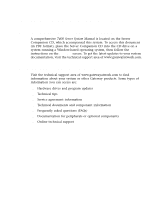Gateway 7400 Rackmount Installation Guide - Page 7
Converting to rackmount, Removing existing panels
 |
View all Gateway 7400 manuals
Add to My Manuals
Save this manual to your list of manuals |
Page 7 highlights
Converting to rackmount To convert the server to a standard 19-inch (48.26 cm) rack-mountable drawer, you need to remove the unneeded hardware, then install the mounting hardware and faceplate. If your system came configured for rack installation, go to "Installing the system drawer side rails" on page 7. Removing existing panels To remove the bezel and the top panel: 1 Turn off system power, then disconnect all the peripherals. 2 Make sure the server is on a stable surface, such as a table or counter. Warning In order to avoid injury or dropping the server, Gateway recommends that two people lift the system drawer. 2 Installation

2
Installation
Converting to rackmount
To convert the server to a standard 19-inch (48.26 cm) rack-mountable drawer,
you need to remove the unneeded hardware, then install the mounting
hardware and faceplate. If your system came configured for rack installation,
go to “Installing the system drawer side rails” on page 7.
Removing existing panels
To remove the bezel and the top panel:
1
Turn off system power, then disconnect all the peripherals.
2
Make sure the server is on a stable surface, such as a table or counter.
Warning
In order to avoid injury or dropping the server, Gateway
recommends that two people lift the system drawer.