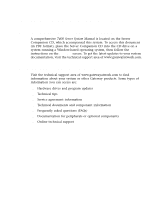Gateway 7400 Rackmount Installation Guide - Page 8
Remove the screw located at the top of the server., Slide the top panel forward, then pull it off.
 |
View all Gateway 7400 manuals
Add to My Manuals
Save this manual to your list of manuals |
Page 8 highlights
3 Unlock the bezel, if necessary, then depress the two tabs, one on each side of the bezel. 4 Pull the bezel away from the server. Tab Tab 5 Remove the screw located at the top of the server. 6 Slide the top panel forward, then pull it off. Top panel Screw Converting to rackmount 3

Converting to rackmount
3
3
Unlock the bezel, if necessary, then depress the two tabs, one on each
side of the bezel.
4
Pull the bezel away from the server.
5
Remove the screw located at the top of the server.
6
Slide the top panel forward, then pull it off.
Tab
Tab
Top panel
Screw