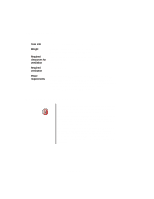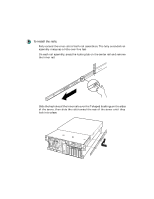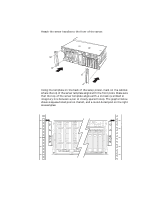Gateway 995 Gateway 995 Series Server Rack Installation Guide - Page 4
Installing the rails - center
 |
View all Gateway 995 manuals
Add to My Manuals
Save this manual to your list of manuals |
Page 4 highlights
Installing the rails To install the rails: 1 Fully extend the inner rails of both rail assemblies. The fully extended rail assembly measures a little over five feet. 2 On each rail assembly, press the locking tab on the center rail and remove the inner rail. 3 Slide the keyholes of the inner rails over the T-shaped bushings on the sides of the server, then slide the rails toward the rear of the server until they lock into place. 4 www.gateway.com

4
www.gateway.com
Installing the rails
To install the rails:
1
Fully extend the inner rails of both rail assemblies. The fully extended rail
assembly measures a little over five feet.
2
On each rail assembly, press the locking tab on the center rail and remove
the inner rail.
3
Slide the keyholes of the inner rails over the T-shaped bushings on the sides
of the server, then slide the rails toward the rear of the server until they
lock into place.