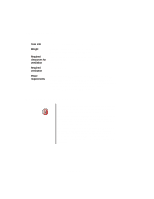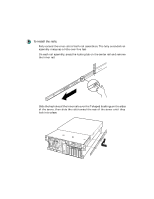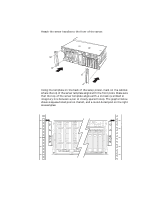Gateway 995 Gateway 995 Series Server Rack Installation Guide - Page 5
Gateway 995 Series Server Rack Installation Guide
 |
View all Gateway 995 manuals
Add to My Manuals
Save this manual to your list of manuals |
Page 5 highlights
Gateway 995 Series Server Rack Installation Guide 4 Attach the server handles to the front of the server. 5 Using the template on the back of the setup poster, mark on the cabinet where the top of the server template aligns with the front posts. Make sure that the top of the server template aligns with a U-mark (a scribed or imaginary line between a pair of closely spaced holes). The graphic below shows a square-holed post on the left, and a round-holed post on the right as examples. B C B A 1 2 3 4 5 6 7 8 9 10 11 12 A 1 2 3 4 5 6 7 8 9 10 11 12 www.gateway.com 5

5
Gateway 995 Series Server Rack Installation Guide
www.gateway.com
4
Attach the server handles to the front of the server.
5
Using the template on the back of the setup poster, mark on the cabinet
where the top of the server template aligns with the front posts. Make sure
that the top of the server template aligns with a U-mark (a scribed or
imaginary line between a pair of closely spaced holes). The graphic below
shows a square-holed post on the left, and a round-holed post on the right
as examples.
1
2
3
4
5
6
7
8
9
10
11
12
1
2
3
4
5
6
7
8
9
10
11
12
A