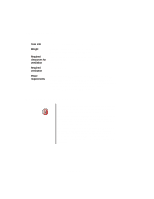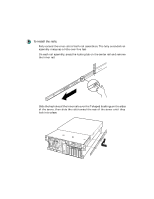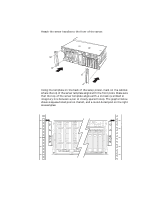Gateway 995 Gateway 995 Series Server Rack Installation Guide - Page 7
With the help of another person or a lifting device, hold the server so
 |
View all Gateway 995 manuals
Add to My Manuals
Save this manual to your list of manuals |
Page 7 highlights
Gateway 995 Series Server Rack Installation Guide 8 Secure each rail's front and rear brackets to the cabinet posts with thumbscrews. The thumbscrews for the brackets go into the seventh hole down from the top mark you made in Step 5. 9 With the help of another person or a lifting device, hold the server so the rails on the server slide into the rails in the rack. Warning Lifting the server and attaching it to the rack is a two-person job. If needed, use an appropriate lifting device. A fully loaded Gateway 995 Series Server can weigh as much as 88 lbs. (39.9 kg). www.gateway.com 7

7
Gateway 995 Series Server Rack Installation Guide
www.gateway.com
8
Secure each rail’s front and rear brackets to the cabinet posts with
thumbscrews. The thumbscrews for the brackets go into the seventh hole
down from the top mark you made in Step 5.
9
With the help of another person or a lifting device, hold the server so the
rails on the server slide into the rails in the rack.
Warning
Lifting the server and attaching it to the rack is a
two-person job. If needed, use an appropriate lifting
device. A fully loaded Gateway 995 Series Server can
weigh as much as 88 lbs. (39.9 kg).