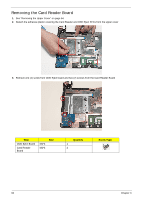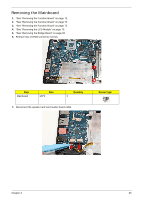Gateway EC14D Service Guide - Page 75
Removing the Mainboard, See Removing the Bridge Board
 |
View all Gateway EC14D manuals
Add to My Manuals
Save this manual to your list of manuals |
Page 75 highlights
Removing the Mainboard 1. *See "Removing the Function Board" on page 72. 2. *See "Removing the Function Board" on page 72. 3. *See "Removing the Function Board" on page 72. 4. *See "Removing the LCD Module" on page 73. 5. *See "Removing the Bridge Board" on page 65. 6. Remove two (2) HDD connector screws. Step Mainboard Size M2*3 Quantity 2 7. Disconnect the speaker and card reader board cable. Screw Type Chapter 3 65

Chapter 3
65
Removing the Mainboard
1.
*See “Removing the Function Board” on page 72.
2.
*See “Removing the Function Board” on page 72.
3.
*See “Removing the Function Board” on page 72.
4.
*See “Removing the LCD Module” on page 73.
5.
*See “Removing the Bridge Board” on page 65.
6.
Remove two (2) HDD connector screws.
7.
Disconnect the speaker and card reader board cable.
Step
Size
Quantity
Screw Type
Mainboard
M2*3
2