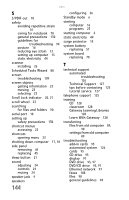Gateway FX6800-01e 8511858 - FX-Series Hardware Reference Guide (for Windows V - Page 147
HD DVD drive - power supply replacement
 |
UPC - 884483304356
View all Gateway FX6800-01e manuals
Add to My Manuals
Save this manual to your list of manuals |
Page 147 highlights
www.gateway.com ergonomics 12 Error-checking 84 Ethernet jack 9 Ethernet network connecting 15 jack 15 expansion card adding 68 replacing 68 external audio jack 9 F checking for errors 84 checking for free space 83 defragmenting 86 deleting files and folders 84 replacing 56 scanning for errors 84 troubleshooting 99 HD DVD drive 6 headphone jack 7, 9 heat sink replacing 64 Hibernate mode 6 fan replacing 59, 61 faxes troubleshooting 108 I IEEE 9 IEEE 1394 port 7, 9, 26 files indicators backing up 87 deleting 84 opening 23 searching for 90 Caps Lock 20, 21 Num Lock 20, 21 numeric keypad 20, 21 Scroll Lock 20, 21 transferring 90 installing troubleshooting 98 battery 51 types 90 CD drive 53 finding devices 26 files and folders 90 Firewire port 7, 9, 26 folders opening 23 fragmentation 86 digital camera 26 digital video camera 26 DVD drive 53 expansion card 68 front bezel 47 front fan 59 front bezel front I/O panel 66 removing 48 hard drive 56 replacing 48 heat sink 64 front I/O panel memory 49 replacing 66 memory card reader 54 function keys 19, 21 peripheral devices 26 power supply 63 G Gateway contact information 3 printer 26 processor 64 rear fan 61 scanner 26 H side panel 45 hard drive system battery 51 adding 56 system board 70 backing up files 87 Internet 141