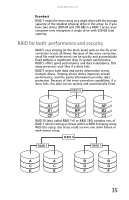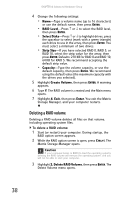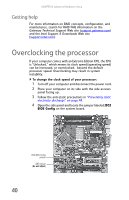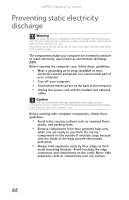Gateway FX6800-01e 8511858 - FX-Series Hardware Reference Guide (for Windows V - Page 46
Overclocking the processor
 |
UPC - 884483304356
View all Gateway FX6800-01e manuals
Add to My Manuals
Save this manual to your list of manuals |
Page 46 highlights
CHAPTER 4: Advanced Hardware Setup Getting help For more information on RAID concepts, configuration, and maintenance, search for RAID FAQ information on the Gateway Technical Support Web site (support.gateway.com) and the Intel Support & Downloads Web site (support.intel.com). Overclocking the processor If your computer comes with an Extreme Edition CPU, the CPU is "Unlocked," which means its clock speed (operating speed) can be increased, or overclocked, beyond the default processor speed. Overclocking may result in system instability. To change the clock speed of your processor: 1 Turn off your computer and disconnect the power cord. 2 Place your computer on its side with the side accesss panel facing up. 3 Follow the anti-static precautions in "Preventing static electricity discharge" on page 44. 4 Open the side panel and locate the jumper labeled J3C2 BIOS Config on the system board. J3C2 BIOS Config jumper J2B3 jumper (do not adjust) 40