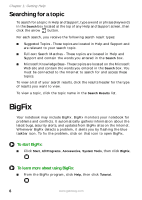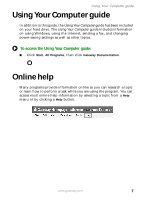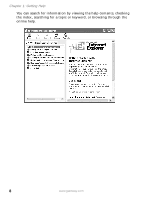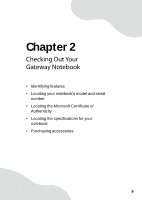Gateway M250 Gateway Notebook User Guide - Page 16
Front
 |
View all Gateway M250 manuals
Add to My Manuals
Save this manual to your list of manuals |
Page 16 highlights
Chapter 2: Checking Out Your Gateway Notebook Front Volume control Microphone jack Headphone jack LCD panel Memory release latch card reader Component Icon Volume control Microphone jack Description ■ Press the button to the right to increase the volume. ■ Press the button to the left to decrease the volume. ■ Press the button in to mute the volume. Plug a microphone into this jack. Headphone jack Memory card reader LCD panel release latch Plug amplified speakers or headphones into this jack. The built-in speakers are turned off when speakers or headphones are plugged into this jack. Insert a memory card from a digital camera, MP3 player, PDA, or cellular telephone into the memory card reader. For more information, see "Using the memory card reader" on page 43. The memory card reader supports Memory Stick®, Memory Stick Pro®, MultiMediaCard™, and Secure Digital™. Open the LCD panel by sliding the release latch. 10 www.gateway.com