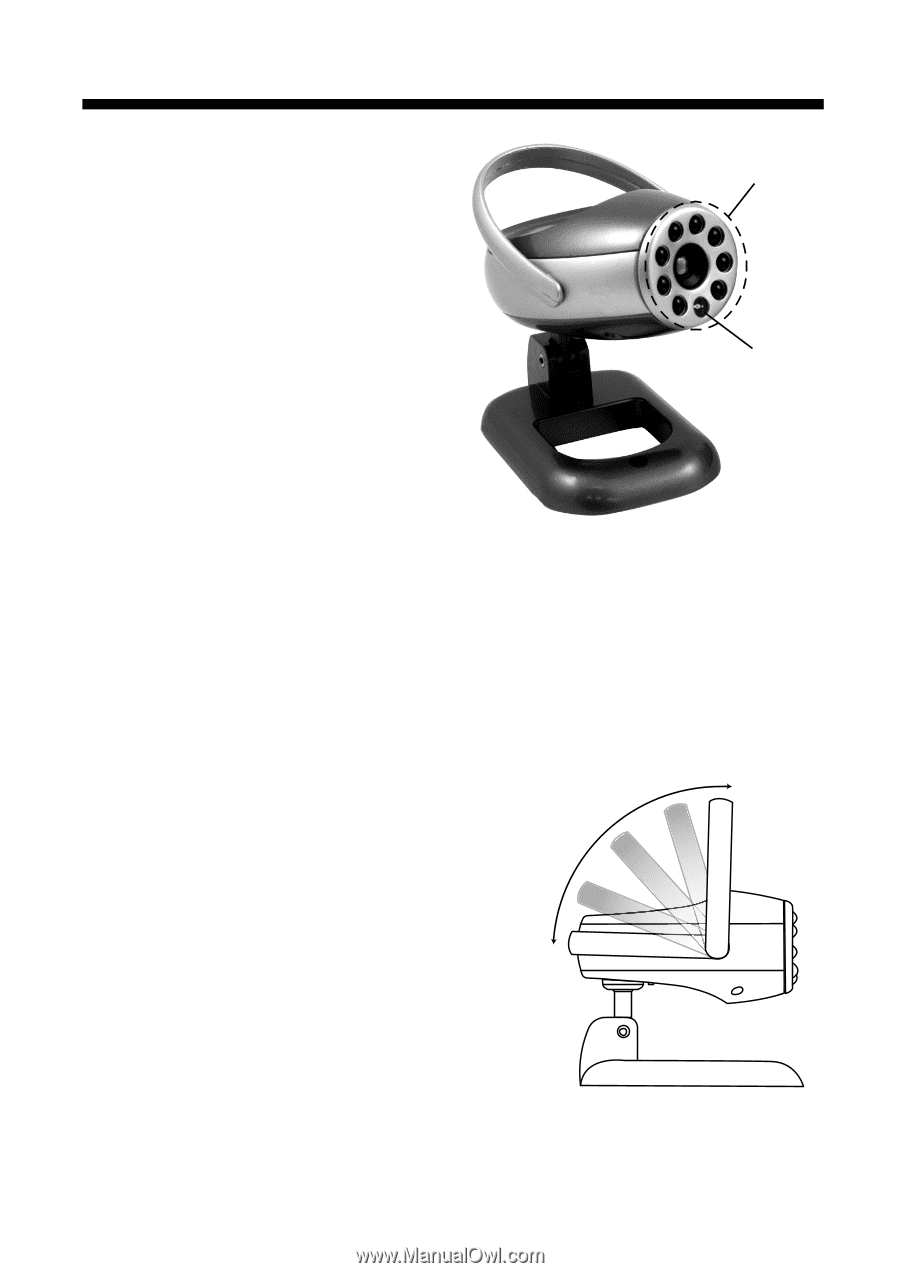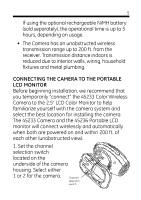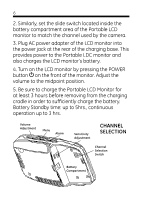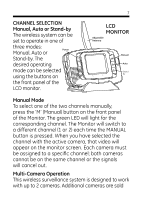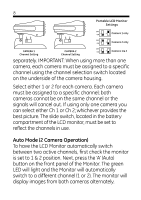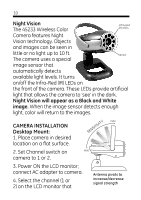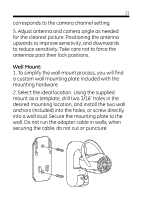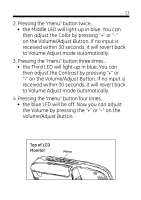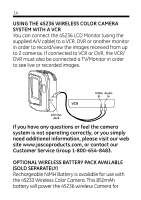GE 45236 User Manual - Page 10
Night Vision, Night Vision will appear as a Black and White, image., CAMERA INSTALLATION, Desktop - wireless lcd monitor
 |
UPC - 043180452368
View all GE 45236 manuals
Add to My Manuals
Save this manual to your list of manuals |
Page 10 highlights
10 Night Vision The 45233 Wireless Color Infra-Red (IR) LEDs Camera features Night Vision technology. Objects and images can be seen in little or no light up to 10 ft. Sensor The camera uses a special image sensor that automatically detects available light levels. It turns on/off the Infra-Red (IR) LEDs on the front of the camera. These LEDs provide artificial light that allows the camera to 'see' in the dark. Night Vision will appear as a Black and White image. When the image sensor detects enough light, color will return to the images. CAMERA INSTALLATION Desktop Mount: 1. Place camera in desired location on a flat surface. SENSITIVITY MAX 2. Set Channel switch on MIN camera to 1 or 2. 3. Power ON the LCD monitor; connect AC adapter to camera. 4. Select the channel (1 or 2) on the LCD monitor that Antenna pivots to increase/decrease signal strength