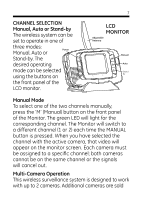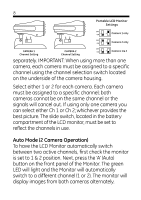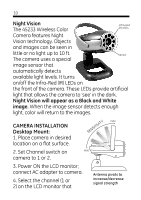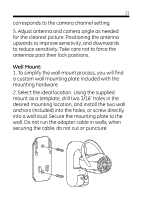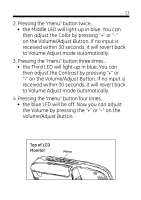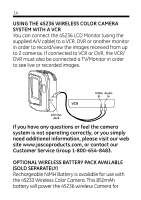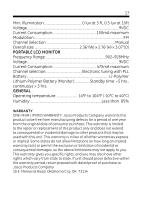GE 45236 User Manual - Page 12
Audio Detection And Notification Feature, Menu Functions - receiver only
 |
UPC - 043180452368
View all GE 45236 manuals
Add to My Manuals
Save this manual to your list of manuals |
Page 12 highlights
12 3. Set Channel switch on camera to 1 or 2. Slide the camera onto the alignment and locking pins of the mounting plate. Plug in AC adapter into camera. 4. Adjust antenna and camera angle as needed for the clearest picture. AUDIO DETECTION AND NOTIFICATION FEATURE This feature allows the system to emit an audio alert whenever sound is detected within a monitored area. When the camera detects a sound, the LCD Monitor will sound an alert and then display the picture from the camera that detected the sound for a few seconds. The alert sound volume can be adjusted by pressing the Alarm Volume button on the top of the LCD Monitor. Sound sensitivity can be set with the sensitivity adjustment control on the back of the Monitor. The alert sound can be turned off by setting the sensitivity adjustment to the 'MIN' position. MENU FUNCTIONS By pressing the Menu button, you can adjust the brightness, color and contrast of the LCD monitor. 1. Pressing the "menu" button once... • the First LED will light-up in blue. You can then adjust the Brightness by pressing "+" or "-" on the Volume/Adjust Button. If no input is received within 30 seconds, it will revert back to Volume Adjust mode automatically.