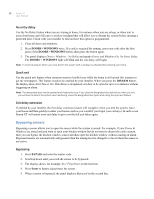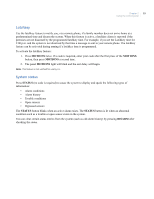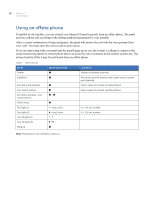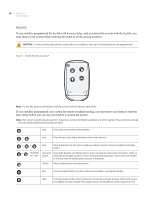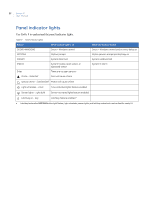GE 600-1054-95R User Manual - Page 25
Using touchpads
 |
UPC - 782136719161
View all GE 600-1054-95R manuals
Add to My Manuals
Save this manual to your list of manuals |
Page 25 highlights
Chapter 2 17 Using the control panel Using touchpads Touchpads are used to control the security system from any location within or near your home. Note: Touchpads such as the remote handheld touchpad and the keyfob, are not verified for use by UL. Remote handheld touchpad Interfacing with the system using a remote handheld touchpad is similar to using the panel. Figure 3. Remote handheld touchpad
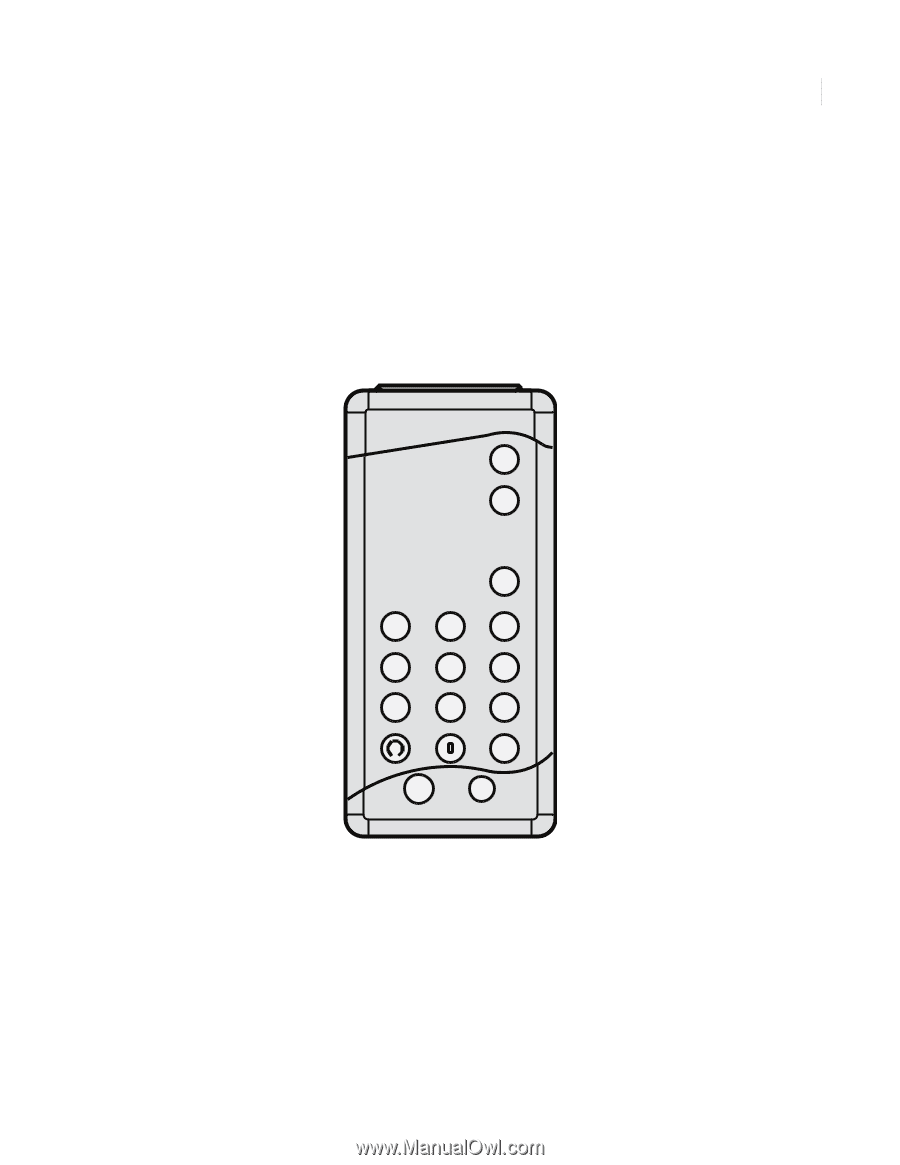
Chapter 2
Using the control panel
17
Using touchpads
Touchpads are used to control the security system from any location within or near your home.
Note:
Touchpads such as the remote handheld touchpad and the keyfob, are not verified for use by UL.
Remote handheld touchpad
Interfacing with the system using a remote handheld touchpad is similar to using the panel.
Figure 3.
Remote handheld touchpad