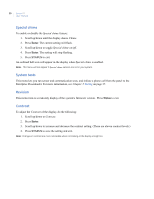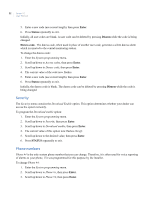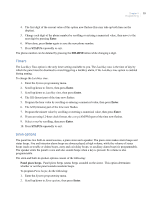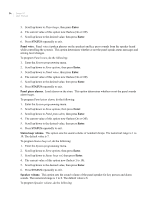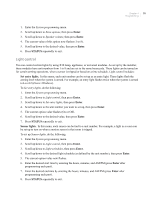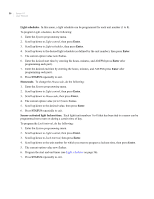GE 600-1054-95R User Manual - Page 39
System programming
 |
UPC - 782136719161
View all GE 600-1054-95R manuals
Add to My Manuals
Save this manual to your list of manuals |
Page 39 highlights
Chapter 4 31 Programming System programming To enter system programming mode, do the following: 1. Enter the system menu. 2. Scroll up/down to System programming, then press Enter. 3. The panel displays Enter code. 4. Enter your master code, then press Enter. At this point, you are in the System programming submenu. At this level, the following items are accessible: • Access codes • Security • Phone #s • Timers • Siren options • Light control • System tests The sections below describe the options that you can program in the System programming menu. Access codes There are three types of access codes: master, user, and duress. Master code. The master code is your most powerful code and can be used for all user operations including programming. To change the master code, do the following: 1. Enter the System programming menu. 2. Scroll up/down to Access codes, then press Enter. 3. Scroll up/down to Master code, then press Enter. 4. The current value of the code now flashes. 5. Enter a new code (use correct length), then press Enter. 6. Press Status repeatedly to exit. The initial value of the master code is 123, 1234, 12345, or 123456, depending on the installerprogrammed access code length. User codes 1 to 8. There are eight user codes, which can be used for many user operations, but not subdisarming, programming, or bypassing sensors. To change a user code, do the following: 1. Enter the System programming menu. 2. Scroll up/down to Access codes, then press Enter. 3. Scroll up/down to the user code you want to change, then press Enter. 4. The current value of the code now flashes.