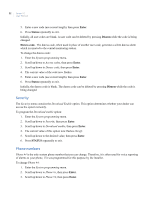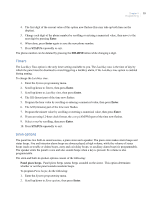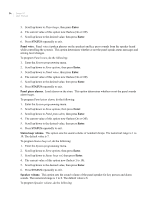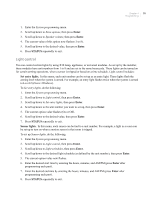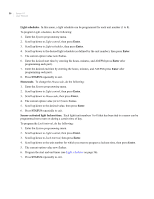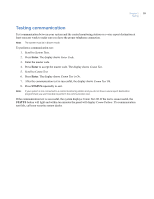GE 600-1054-95R User Manual - Page 44
Light schedules., Enter, STATUS, Housecode., Sensor-activated light lockout time.
 |
UPC - 782136719161
View all GE 600-1054-95R manuals
Add to My Manuals
Save this manual to your list of manuals |
Page 44 highlights
36 Simon XT User Manual Light schedules. In this menu, a light schedule can be programmed for each unit number (1 to 8). To program Light schedules, do the following: 1. Enter the System programming menu. 2. Scroll up/down to Light control, then press Enter. 3. Scroll up/down to Light schedules, then press Enter. 4. Scroll up/down to the desired light schedule (as defined by the unit number), then press Enter. 5. The current option value now flashes. 6. Enter the desired start time by entering the hours, minutes, and AM/PM (press Enter after programming each part). 7. Enter the desired end time by entering the hours, minutes, and AM/PM (press Enter after programming each part). 8. Press STATUS repeatedly to exit. Housecode. To change the Housecode, do the following: 1. Enter the System programming menu. 2. Scroll up/down to Light control, then press Enter. 3. Scroll up/down to Housecode, then press Enter. 4. The current option value (A to O) now flashes. 5. Scroll up/down to the desired value, then press Enter. 6. Press STATUS repeatedly to exit. Sensor-activated light lockout time. Each light (unit numbers 1 to 8) that has been tied to a sensor can be programmed not to turn on during a certain time of day. To program the Lock interval, do the following: 1. Enter the System programming menu. 2. Scroll up/down to Light control, then press Enter. 3. Scroll up/down to Lock interval, then press Enter. 4. Scroll up/down to the unit number for which you want to program a lockout time, then press Enter. 5. The current option value now flashes. 6. Program the start and end times (see Light schedules on page 36). 7. Press STATUS repeatedly to exit.