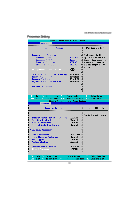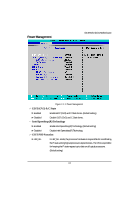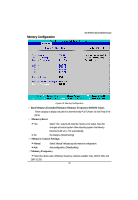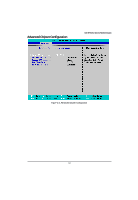Gigabyte GA-6UASL1 Manual - Page 32
Active Processor Cores, Hyper-Threading Technology, A20M Support, Machine Checking, Discrete MTRR
 |
View all Gigabyte GA-6UASL1 manuals
Add to My Manuals
Save this manual to your list of manuals |
Page 32 highlights
GA-6FASV Series Motherboard Active Processor Cores Options One Core, Two cores, Max Cores. Default setting is Max Cores. Hyper-Threading Technology Enabled Enable Intel Hyper Threading Technology. Disabled Disable Intel Hyper Threading Technology. (Default setting) A20M Support Enabled Enable A20M Support. (Default setting) Disabled Disable A20M Support. Machine Checking Enabled Enable Machine Checking. (Default setting) Disabled Disable Machine Checking. Discrete MTRR Allocation Enabled Enable Discrete MTRR Allocation. Disabled Disable Discrete MTRR Allocation. (Default setting) Thermal Management Enabled Enable Thermal Management. (Default setting) Disabled Disable Thermal Management. 32
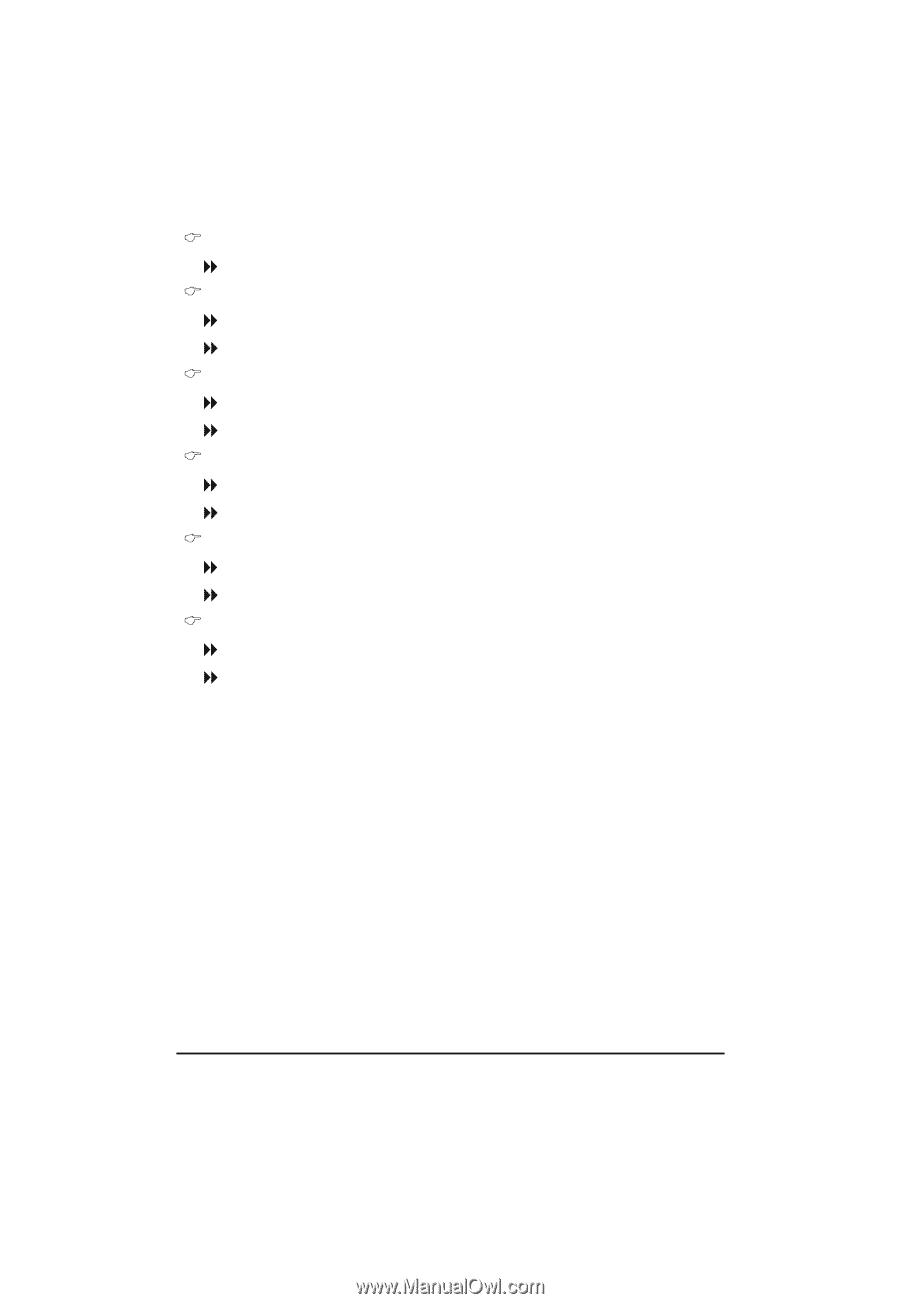
32
GA-6FASV Series Motherboard
Active Processor Cores
Options
One Core, Two cores, Max Cores. Default setting is Max Cores.
Hyper-Threading Technology
Enabled
Enable Intel Hyper Threading Technology.
Disabled
Disable Intel Hyper Threading Technology.
(Default setting)
A20M Support
Enabled
Enable A20M Support. (Default setting)
Disabled
Disable
A20M Support
.
Machine Checking
Enabled
Enable Machine Checking. (Default setting)
Disabled
Disable
Machine Checking
.
Discrete MTRR Allocation
Enabled
Enable Discrete MTRR Allocation.
Disabled
Disable Discrete MTRR Allocation. (Default setting)
Thermal Management
Enabled
Enable Thermal Management. (Default setting)
Disabled
Disable Thermal Management.