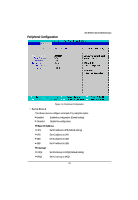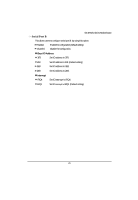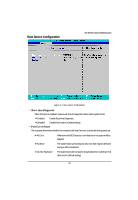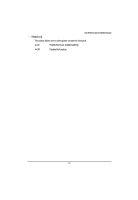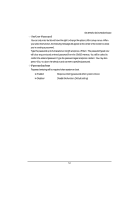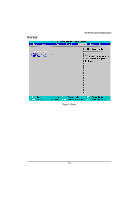Gigabyte GA-6UASL1 Manual - Page 49
Power
 |
View all Gigabyte GA-6UASL1 manuals
Add to My Manuals
Save this manual to your list of manuals |
Page 49 highlights
Power GA-6FASV Series Motherboard Figure 3: Power Power On by RTC Alarm You can set item to Enabled and key in Date/Time to power on system. On Enable alarm function to POWER ON system. (Default setting) Off Disable this function. (Default setting) If Resume On Time is set to On status: RTC Alarm control select: Manual/Auto Time (0~23) : (0~59) : (0~59) Power On PCI & PCIE Devices Enabled Enable Power On PCI & PCIe Devices. (Default setting) Disabled Disable this function. Resume On Modem Ring On Enable Resume on Modem Ring. (Default setting) Off Disable Resume on Modem Ring. 49
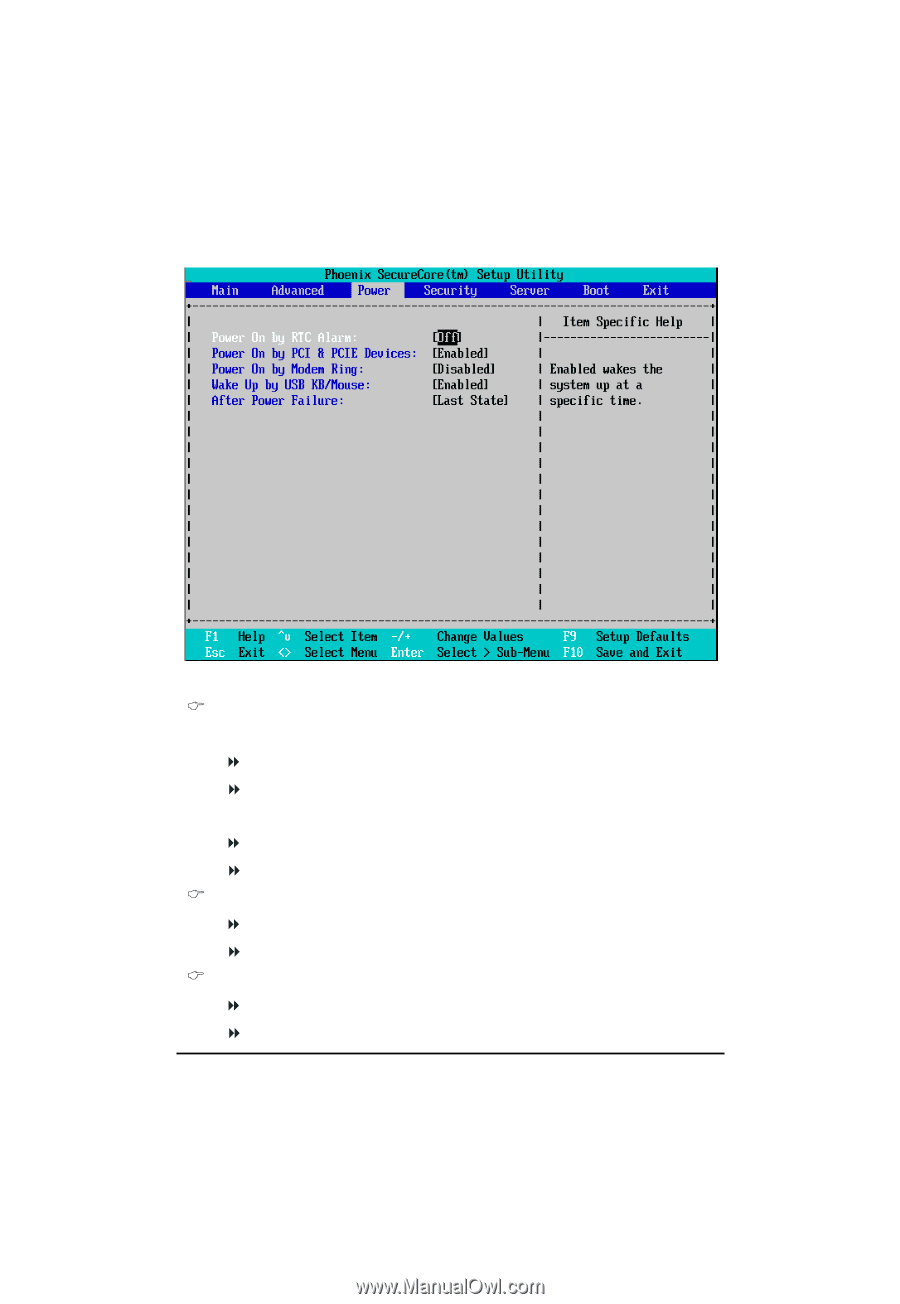
49
GA-6FASV Series Motherboard
Power
Figure 3: Power
Power On by RTC Alarm
You can set
item to Enabled and key in Date/Time to power on system.
On
Enable alarm function to POWER ON system. (Default setting)
Off
Disable this function. (Default setting)
If Resume On Time is set to On status:
RTC Alarm control select: Manual/Auto
Time
(0~23) : (0~59) : (0~59)
Power On PCI & PCIE Devices
Enabled
Enable Power On PCI & PCIe Devices. (Default setting)
Disabled
Disable this function.
Resume On Modem Ring
On
Enable Resume on Modem Ring. (Default setting)
Off
Disable Resume on Modem Ring.