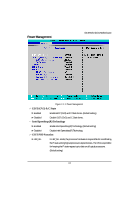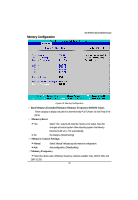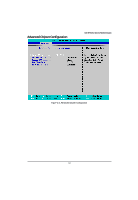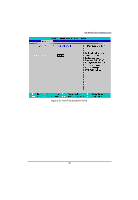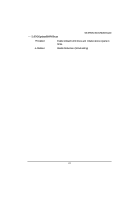Gigabyte GA-6UASL1 Manual - Page 36
Memory Configuration
 |
View all Gigabyte GA-6UASL1 manuals
Add to My Manuals
Save this manual to your list of manuals |
Page 36 highlights
Memory Configuration GA-6FASV Series Motherboard Figure 2-2: Memory Configuration Base Memory/Extended Memory/Memory Frequency/DIMM Status These category is display-only which is determined by POST (Power On Self Test) of the BIOS. Memory Reset Yes Select 'Yes', system will clear the memory error status. Save the changes and restart system. After rebooting system, the Memory Reset item will set to 'No' automatically. No No changes. (Default setting) Memory Control Settings Manual Select 'Manual" will pops up sub-menu for configuration. Auto Auto configuration. (Default setting) Memory Frequency Select the desire value of Memory frequency. Options available: Auto, DDR-3 1066, and DDR-3 1333. 36
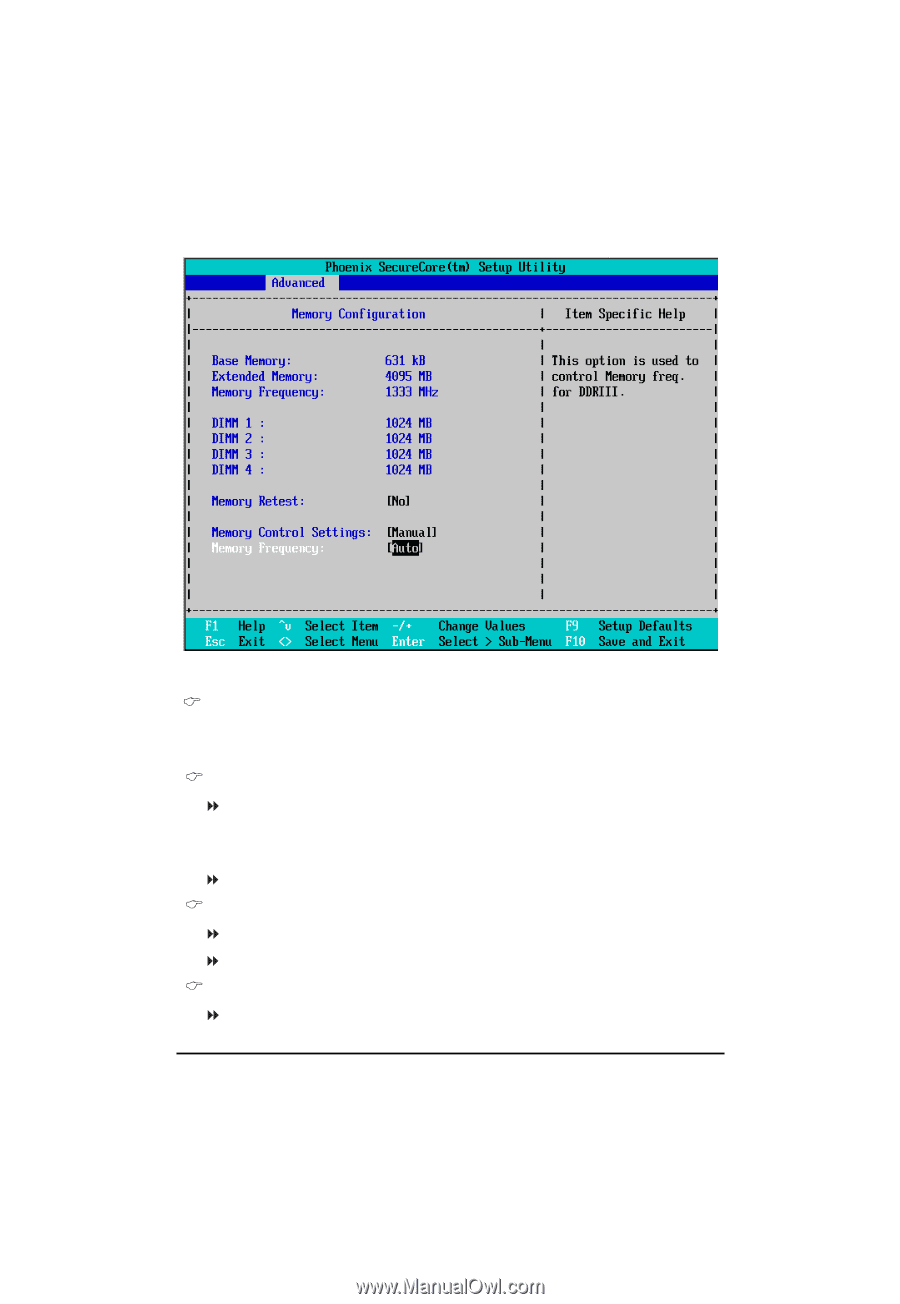
36
GA-6FASV Series Motherboard
Memory Configuration
Base Memory/Extended Memory/Memory Frequency/DIMM
Status
These category is display-only which is determined by POST (Power On Self Test) of the
BIOS.
Memory Reset
Yes
Select ‘Yes’, system will clear the memory error status. Save the
changes and restart system. After rebooting system, the Memory
Reset item will set to
‘No’ automatically.
No
No changes. (Default setting)
Memory Control Settings
Manual
Select ‘Manual” will pops up sub-menu for configuration.
Auto
Auto configuration. (Default setting)
Memory Frequency
Select the desire value of Memory frequency. Options available: Auto, DDR-3 1066, and
DDR-3 1333.
Figure 2-2: Memory Configuration