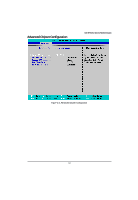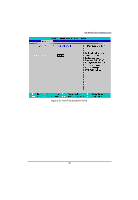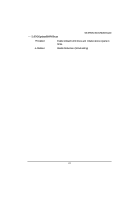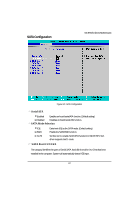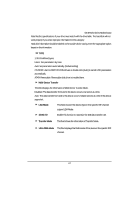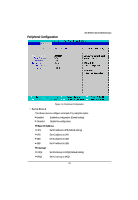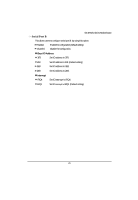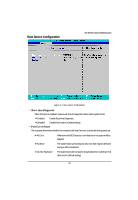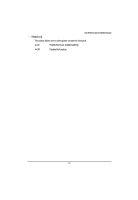Gigabyte GA-6UASL1 Manual - Page 42
SATA Configuration
 |
View all Gigabyte GA-6UASL1 manuals
Add to My Manuals
Save this manual to your list of manuals |
Page 42 highlights
SATA Configuration GA-6FASV Series Motherboard Figure 2-5: SATA Configuration Serial ATA Enabled Enables on-board serial ATA function. (Default setting) Disabled Disables on-board serial ATA function. SATA Mode Selection IDE RAID ACHI Determine IDE as the SATA mode. (Default setting) Enable the SATA RAID function. Set this item to enable SATA AHCI function for WinXP-SP1+IAA driver supports AHCI mode. SATA Port 0/1/2/3/4/5 The category identifies the types of Serial SATA hard disk from drive 0 to 5 that has been installed in the computer. System will automatically detect HDD type. 42
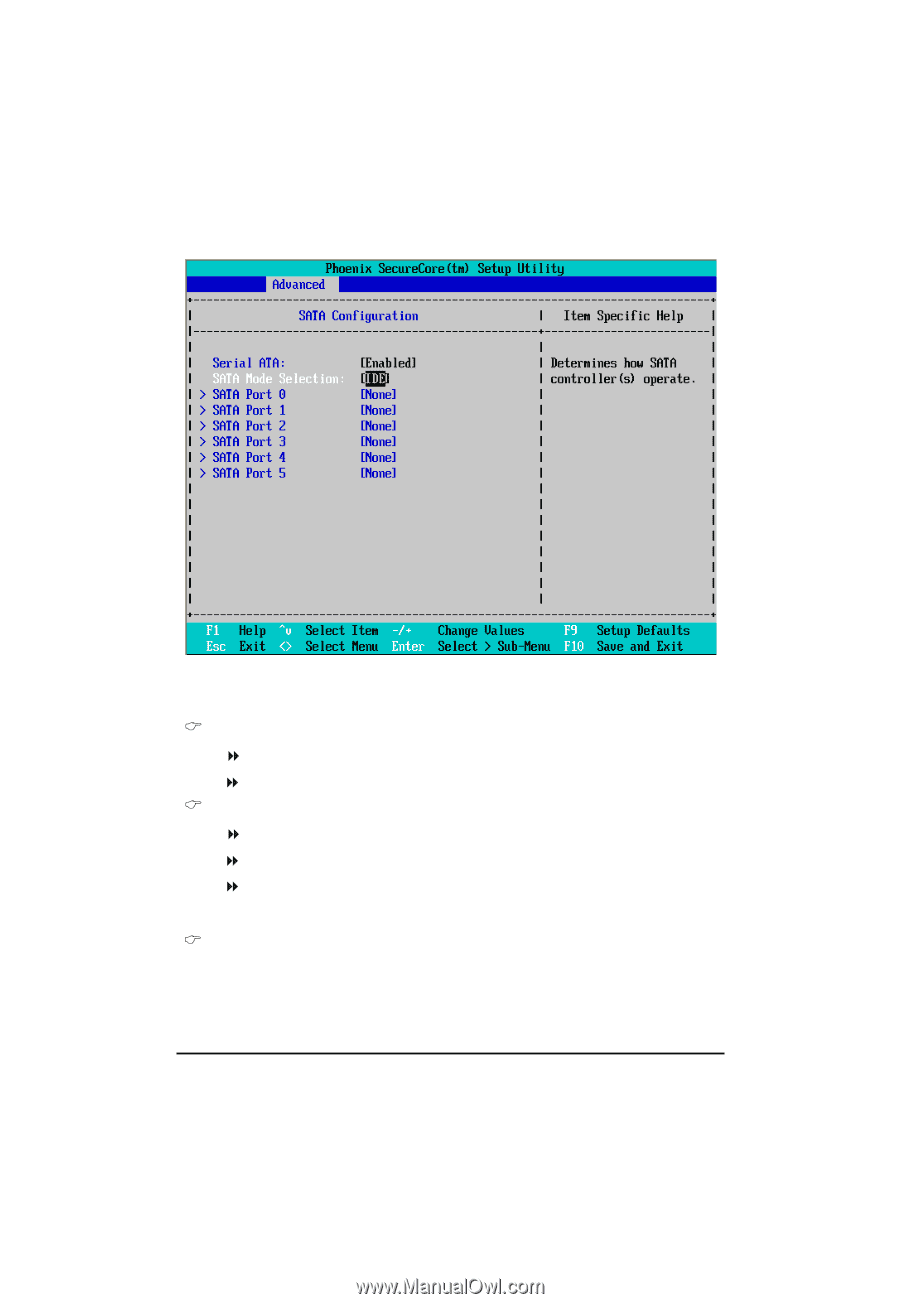
42
GA-6FASV Series Motherboard
SATA Configuration
Figure 2-5: SATA Configuration
Serial ATA
Enabled
Enables on-board serial ATA
function. (Default setting)
Disabled
Disables on-board serial ATA
function.
SATA Mode Selection
IDE
Determine IDE as the SATA mode. (Default setting)
RAID
Enable the SATA RAID function.
ACHI
Set this item to enable SATA AHCI function for WinXP-SP1+IAA
driver supports AHCI
mode.
SATA Port 0/1/2/3/4/5
The category identifies the types of Serial SATA
hard disk from drive 0 to 5 that has been
installed in the computer. System will automatically detect HDD type.