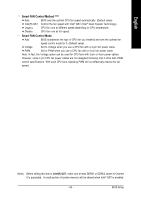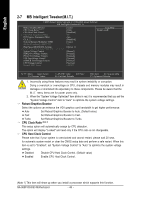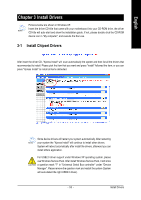Gigabyte GA-965P-DS3 Manual - Page 48
G MCH OverVoltage Control
 |
View all Gigabyte GA-965P-DS3 manuals
Add to My Manuals
Save this manual to your list of manuals |
Page 48 highlights
English System Voltage Control This item allows the users to decide whether to configure system voltage settings by their requirements. Auto Lets the BIOS configure all system voltage settings. Manual Manually configure the system voltage settings. (Default value) DDR2 OverVoltage Control Please note that by overclocking your system through the increase of the DIMM voltage, damage to the memory may occur. Normal Supply DIMM voltage as DIMM required. (Default value) +0.1V ~ +0.7V Increase DIMM voltage by 0.1V ~0.7V. PCI-E OverVoltage Control Normal Supply PCIe voltage as PCIe required. (Default value) +0.1V ~ +0.3V Increase PCIe voltage by 0.1V ~0.3V. FSB OverVoltage Control Normal +0.1V ~ +0.3V Supply FSB voltage as FSB required. (Default value) Increase FSB voltage by 0.1V ~0.3V. (G) MCH OverVoltage Control Normal Supply (G)MCH voltage as (G)MCH required. (Default value) +0.1V ~ +0.3V Increase (G)MCH voltage by 0.1V ~0.3V. Incorrect using it may cause your system broken. For power End-User use only! CPU Voltage Control Supports adjustable CPU Vcore. The adjustable range is dependent on CPUs. (Default value: Normal) Please note that by overclocking your system through the increase of the CPU voltage, damage to the CPU or decrease in the CPU life expectancy may occur. Normal CPU Vcore Display your CPU vcore voltage. GA-965P-DS3/S3 Motherboard - 48 -