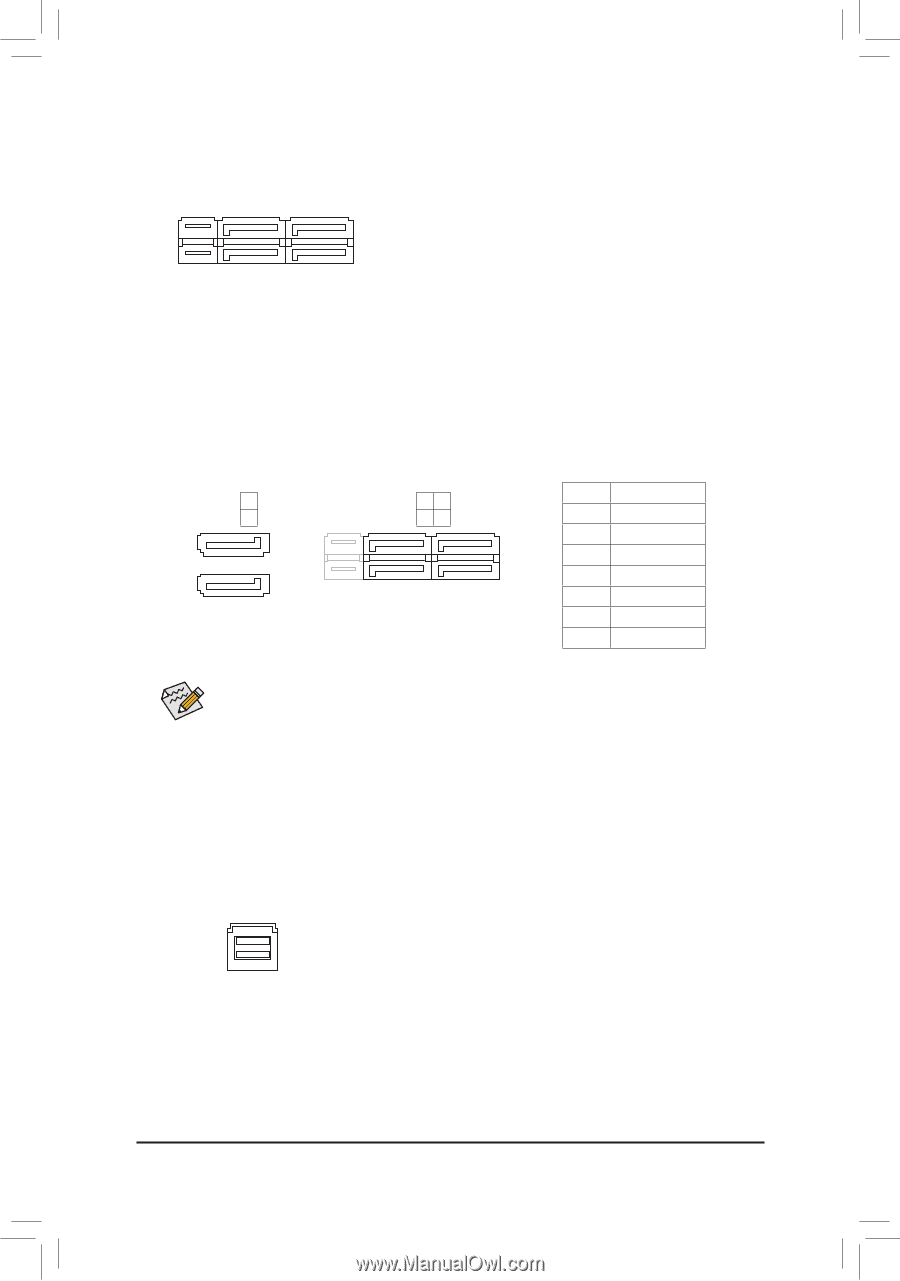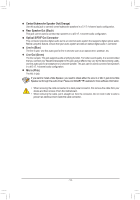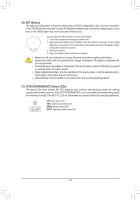Gigabyte GA-Z270X-DESIGNARE Users Manual - Page 17
SATA3 0/1/2/3/4/5 SATA 6Gb/s Connectors, SATA EXPRESS SATA Express Connectors, U2_32G U.2 Connector
 |
View all Gigabyte GA-Z270X-DESIGNARE manuals
Add to My Manuals
Save this manual to your list of manuals |
Page 17 highlights
12 1 23 S3 S3 B SS S S U B SS S U 1 23 __ 3 __ 3 8) SATA EXPRESS (SATA Express Connectors) Each SATSA Ex_press connector supports a single SATA Express device. SF S_ SF _ _ DEBUG PORT S3 B SS S U DEBUG PORT B_ S _S _ B_ S _S _ 9) SATA3 0/1/2/3/4/5 (SATAS 6G_b/s Connectors) The SATA connectors conform to SATA 6Gb/s standard and are compatible wSithF SATA 3Gb/s and SATA_ 1.5Gb/s standard. Each SATA connector supports a single SATA device. The Intel® Chipset supports RAID 0, RAID 1, RSAID _5, and RAID 10. Refer to Chapter 3, "Configuring a RAID Set," for instructions on configuring a RSAID_ array. _ _B _ _B Pin No. Definition SATA3 2 3 SATA3 5 4 10 1 GND B_ 2 TXP S _S _ 1 7 7 1 3 TXN _ 7 1 7 1 4 G_ ND 5 RXN S_ 6 RXP 7 GND S_ To enable hot-plugging for the SATA ports, refer to Chapter 2, "BIOS Setup," "Peripherals\SATA S _And RST Configuration," for more information. _ 10) U2_32G (U.2 Connector) The U.2 connector supports a single U.2 device. Please note that a U.2 SSD cannot be used to create a RAID set either with an M.2 SATA SSD or a SATA hard drive. To create a RAID array with a U.2 SSD, you must set up the configuration in UEFI instructions on configuring aSRAI_D array. BIOS mode. Refer to Chapter 3, "Configuring a RB_AID Set," for U B_ USB 0_ B B_ U B_ USB 0_ B F_USB3 F_USB3 U B_ - 17 - B_ USB 0_ B