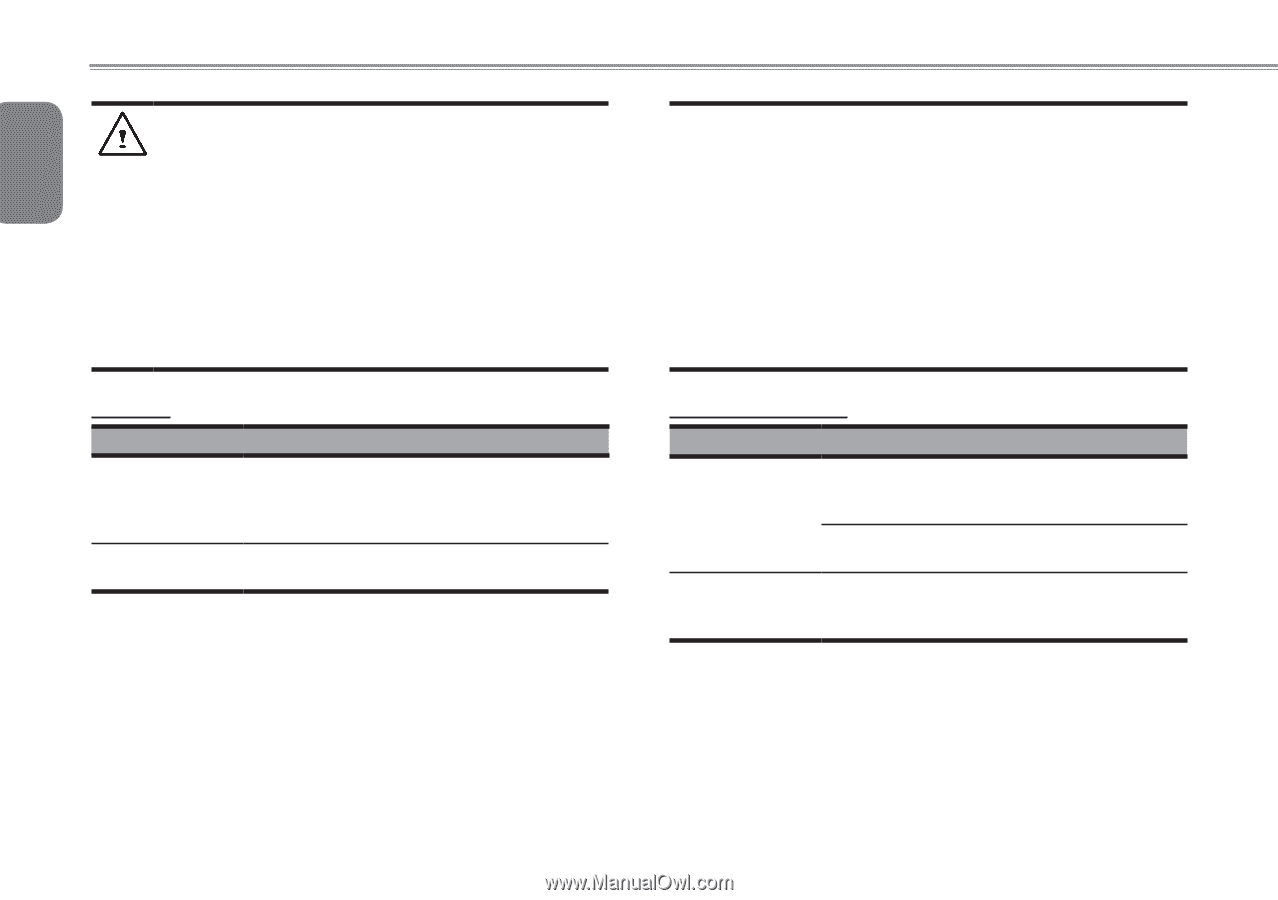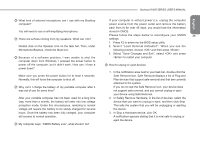Gigabyte M1005 Manual - Page 34
WARNING, Keyboard, Trouble, Solution, Hard disc drive HDD
 |
View all Gigabyte M1005 manuals
Add to My Manuals
Save this manual to your list of manuals |
Page 34 highlights
English WARNING: Please pay attention to the following information regarding the battery pack: 1.Be sure to recycle the waste batteries property. 2.Do not place the batteries near high-temperature locations, fire source or in burning fire as this may 32 cause the batteries to explode 3.Do not assemble/disassemble /modify the batteries without authorization. 4.Use the battery pack provided by the original manufacturer only. Batteries other than those supplied by the original manufacturer may damage the device. Keyboard Trouble Solution Press character keys but number displayed instead of character Check if Num Lock is activated. Confusing display Make sure there is no software to configure the keyboard. WARNING: Please pay attention to the following information about keyboard maintenance. 1.Dust build-up may occur in the keyboard after long-term use. It is recommended to clean the keyboard with a small brush. Please shut down the machine before cleaning the surface of the keyboard and wipe it with a soft cloth, dipped in cleaner or water, gently. 2.In case any liquid enters the keyboard, shut off the power supply immediately, remove the batteries and contact the original manufacturer directly for repair. Do not disassemble the keyboard yourself for repair. Hard disc drive (HDD) Trouble Solution HDD can't be booted The operating system is corrupted by incorrect operation or virus. Try to clean the virus and then configure your operating system correctly. Maybe the documents of your OS run in error; please refer to the manual of your OS. HDD performs slowly very There is too defrag tools hard disk. much file fragment. Use disk to rearrange the programs on the