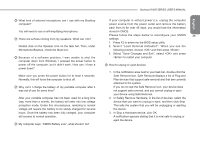Gigabyte M1005 Manual - Page 38
the 3.5G Fn+F10 and Bluetooth Fn+F11 functions.
 |
View all Gigabyte M1005 manuals
Add to My Manuals
Save this manual to your list of manuals |
Page 38 highlights
English Caution • Unplugging or ejecting a device that supports safe removal without first using the Safe Removal application to warn the system can cause data to be lost or your system to become unstable. For example, if you use Safe Removal, however, 36 you can warn the system before you unplug or eject a device, preventing possible loss of data. Note • For removable storage devices that can safely be removed while the system is on, the system disables write caching by default. It does this so the devices can be removed without loss of data. When write caching is disabled, however, the system will likely experience slower performance, so be sure to enable write caching when you have finished removing the device. Does M1005 provide a hardware switch or function button to enable/disable the Bluetooth function? M1005 provides a combined function button to enable/disable the 3.5G (Fn+F10) and Bluetooth (Fn+F11) functions. What is the capacity of SDHC cards that M1005 can support? The specification of SDHC that M1005 SD card reader supports shall be in accordance with that of the SD Association. Currently, the maximum capacity announced by SD Association is 32GB http://www.sdcard.org/developers/tech/sdhc/ How can M1005 BIOS be upgraded in the DOS and Windows mode? Please refer to GIGABYTE website "How to upgrade M1005 BIOS in the DOS and Windows mode?"