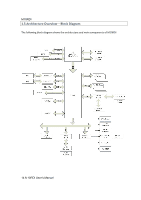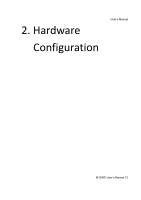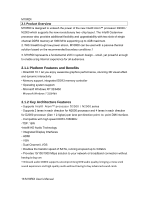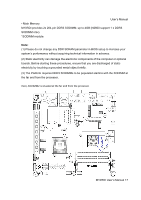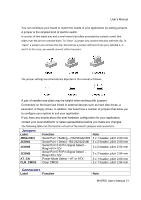Gigabyte M10RDI Manual - Page 17
B N2600 su
 |
View all Gigabyte M10RDI manuals
Add to My Manuals
Save this manual to your list of manuals |
Page 17 highlights
User's Manual • Main Memory M10RDI provides 2x 204-pin DDR3 SODIMM, up to 4GB (N2600 support 1 x DDR3 SODIMM only). *SODIMM module. Note: (1) Please do not change any DDR SDRAM parameter in BIOS setup to increase your system's performance without acquiring technical information in advance. (2) Static electricity can damage the electronic components of the computer or optional boards. Before starting these procedures, ensure that you are discharged of static electricity by touching a grounded metal object briefly. (3) The Platform requires DDR3 SODIMMs to be populated starting with the SODIMM at the far end from the processor. Here, SODIMM2 is situated at the far end from the processor. M10RDI User's Manual 17
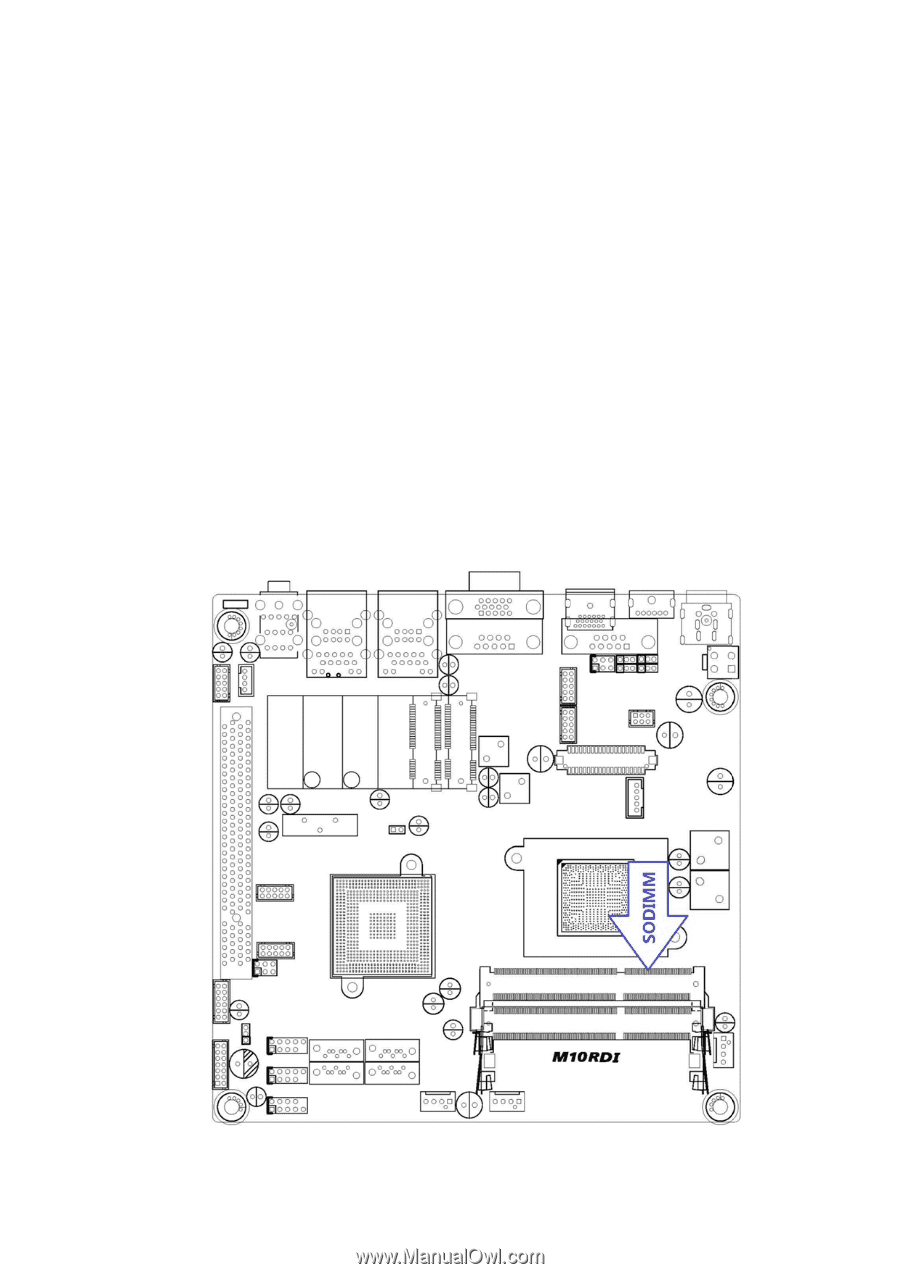
• Ma
M10
SOD
*
SO
Not
(1)
syst
(2)
boa
elec
(3) T
the
Here
ain Memor
0RDI provid
DIMM only
ODIMM mo
te:
Please do
tem’s perfo
Static elect
ards. Before
ctricity by to
The Platfor
far end fro
e, SODIMM2
y
des 2x 204
y).
dule.
not change
ormance wi
tricity can d
e starting th
ouching a g
rm requires
m the proc
2 is situated
4-pin DDR3
e any DDR
ithout acqu
damage the
hese proce
grounded m
s DDR3 SO
cessor.
d at the far e
3 SODIMM,
SDRAM p
uiring techn
e electronic
edures, ens
metal objec
ODIMMs to
end from the
, up to 4GB
arameter in
nical informa
c compone
sure that yo
ct briefly.
be populat
e processor.
B (N2600 su
n BIOS set
ation in adv
nts of the c
ou are disch
ted starting
M10R
Use
upport 1 x
tup to incre
vance.
computer o
harged of s
g with the S
RDI User’s
er’s Manual
DDR3
ase your
r optional
static
SODIMM at
Manual 17
l
t
7