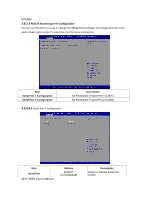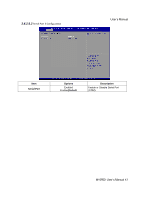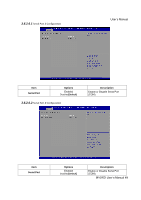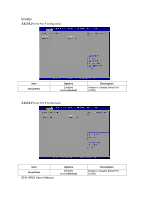Gigabyte M10RDI Manual - Page 45
USB Co, onfiguration
 |
View all Gigabyte M10RDI manuals
Add to My Manuals
Save this manual to your list of manuals |
Page 45 highlights
User's Manual 3.6.2.4 USB Configuration The USB configuration menu is used to read USB configuration information and configure USB. Item Legacy USB support USB_DRIVE 1.00 Options Enabled[Default] Disabled Auto Auto[Default] Floppy Forced FDD Hard Disk CD‐ROM Descr iption Enables Legacy USB support. AUTO option disables legacy support if no USB devices are connected. DISABLE option will keep USB devices available only for EFI applications. Mass storage device emulation type. 'AUTO' enumerates devices less than 530MB as floppies. Forced FDD option can be used to force HDD formatted drive to boot as FDD (e.g. ZIP drive). M10RDI User's Manual 45
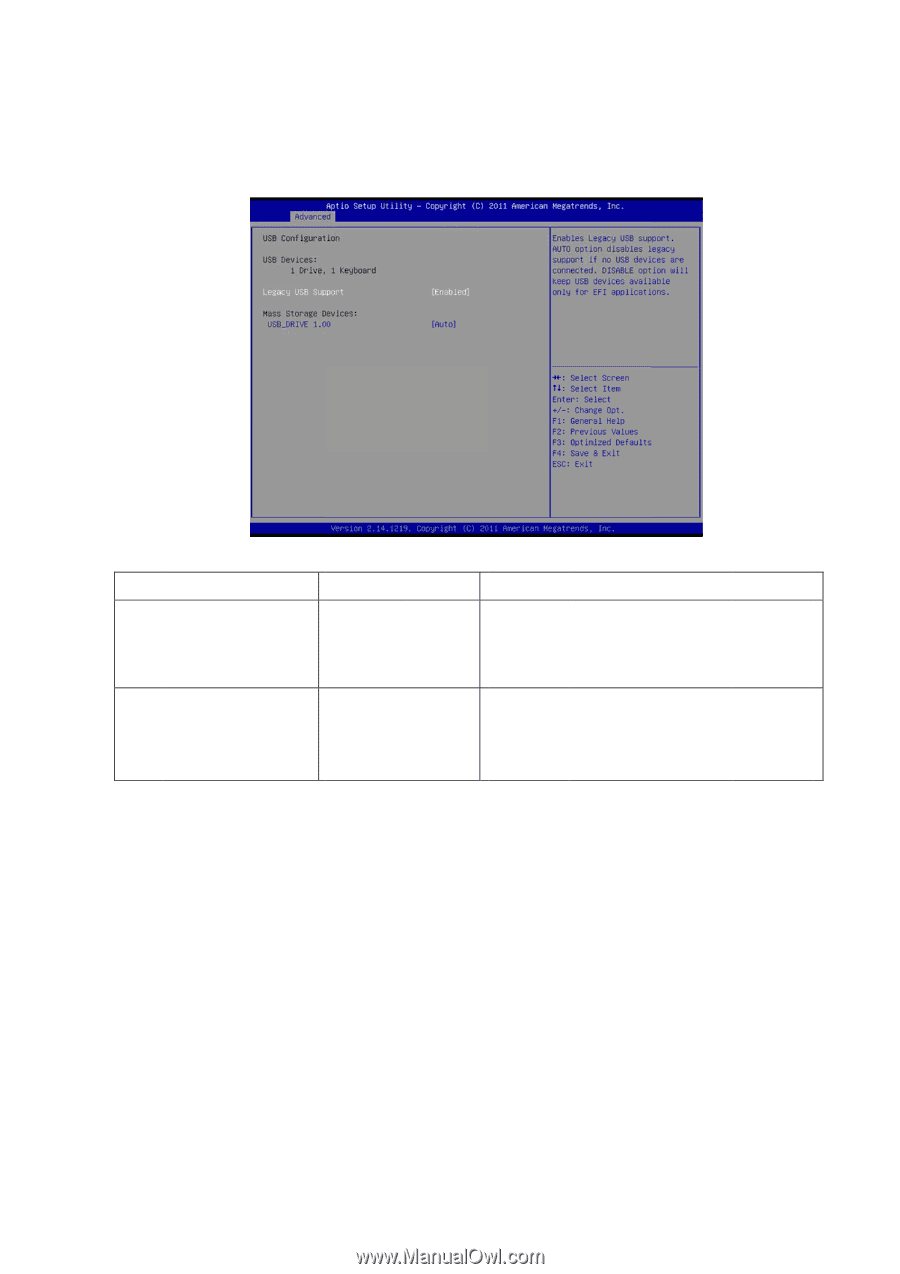
3.6.
The
Leg
U
.2.4
USB Co
USB configu
Item
gacy USB s
USB_DRIVE
onfiguration
uration men
upport
1.00
n
nu is used to
Optio
Enabled
[D
Disab
Auto
Auto
[De
Flopp
Forced
Hard D
CD
‐
RO
o read USB c
ons
Default]
bled
o
A
efault]
py
FDD
Disk
OM
M
e
F
fo
configuration
Enables Leg
AUTO option
devices are
keep USB de
applications.
Mass storage
enumerates d
Forced FDD o
ormatted driv
n informatio
Descr
gacy USB su
n disables leg
connected. D
evices availa
.
e device emu
devices less
option can be
ve to boot as
M10R
Use
on and confi
ription
pport.
gacy suppor
DISABLE op
able only for
ulation type.
than 530MB
e used to for
s FDD (e.g. Z
RDI User’s
er’s Manual
gure USB.
rt if no USB
tion will
EFI
‘AUTO’
B as floppies.
rce HDD
ZIP drive).
Manual 45
l
5