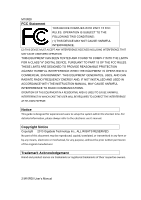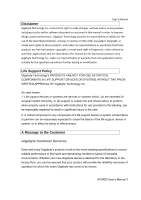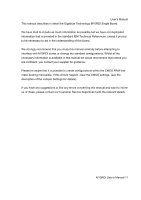User’s Manual
2.4.19 USB Connector (F_USB1)
....................................................................................................
34
2.4.20 USB Connector (F_USB2)
.................................................................................................
...35
2.4.21 GPIO Connector (GPIO_CNT)
..............................................................................................
35
2.4.22 Low Pin Count Connector (LPC)
.............................................................................................................
36
3. BIOS Setup
..............................................................................................................
37
3.1 Introduction
.............................................................................................................
38
3.2 Starting Setup
.........................................................................................................
38
3.3 Using Setup
............................................................................................................
39
3.4 Getting Help
............................................................................................................
40
3.5 In Case of Problems
................................................................................................
40
3.6 BIOS setup
..............................................................................................................
41
3.6.1 Main Menu
................................................................................................................................
41
3.6.1.1 System Date
..........................................................................................................................
41
3.6.1.2 System Time
..........................................................................................................................
41
3.6.2 Advanced BIOS settings
.......................................................................................................
….42
3.6.2.1 ACPI Settings
........................................................................................................................
42
3.6.2.2 S5 RTC Wake settings
..........................................................................................................
43
3.6.2.3 SATA Configuration
...............................................................................................................
43
3.6.2.3 SATA Configuration
...............................................................................................................
44
3.6.2.4 USB Configuration
.....................................................................................................
………...45
3.6.2.5 F81214 Second Super IO Configuration
...............................................................................
46
3.6.2.5.1 Serial Port 1 Configuration
..................................................................................................
46
3.6.2.5.2 Serial Port 2 Configuration
..................................................................................................
47
3.6.2.6 IT8783F Super IO Configuration
...........................................................................................
.48
3.6.2.6.1 Serial Port 3 Configuration
..................................................................................................
49
3.6.2.6.2 Serial Port 4 Configuration
..................................................................................................
49
3.6.2.6.3 Serial Port 5 Configuration
..................................................................................................
50
3.6.2.6.4 Serial Port 6 Configuration
..................................................................................................
50
3.6.2.7 IT8783F H/W Monitor
.............................................................................................................
51
3.6.3 Advanced Chipset Features
...............................................................................................
……52
3.6.3.1 Intel IGD Configuration
..........................................................................................................
53
3.6.4 Boot settings
......................................................................................................................
……54
3.6.5 Security
.................................................................................................................................
….55
3.6.5.1 Administrator Password
.........................................................................................................
55
M10RDI User’s Manual 7