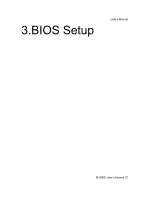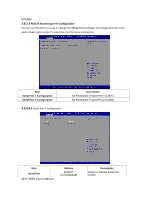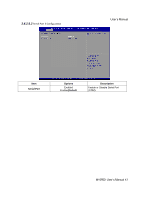Gigabyte M10RDI Manual - Page 42
ACPI, Settings
 |
View all Gigabyte M10RDI manuals
Add to My Manuals
Save this manual to your list of manuals |
Page 42 highlights
M10RDI 3.6.2 Advanced BIOS settings This section allows you to configure your CPU and other system devices for basic operation through the following sub‐menus. 3.6.2.1 ACPI Settings You can use this item to set up ACPI Configuration Item ACPI Sleep State Options Suspend Disabled S1 (CPU Stop Clock), S3 (Suspend to RAM) [Default] D escription Select the highest ACPI sleep state the system will enter when the SUSPEND button is pressed 42 M10RDI User's Manual
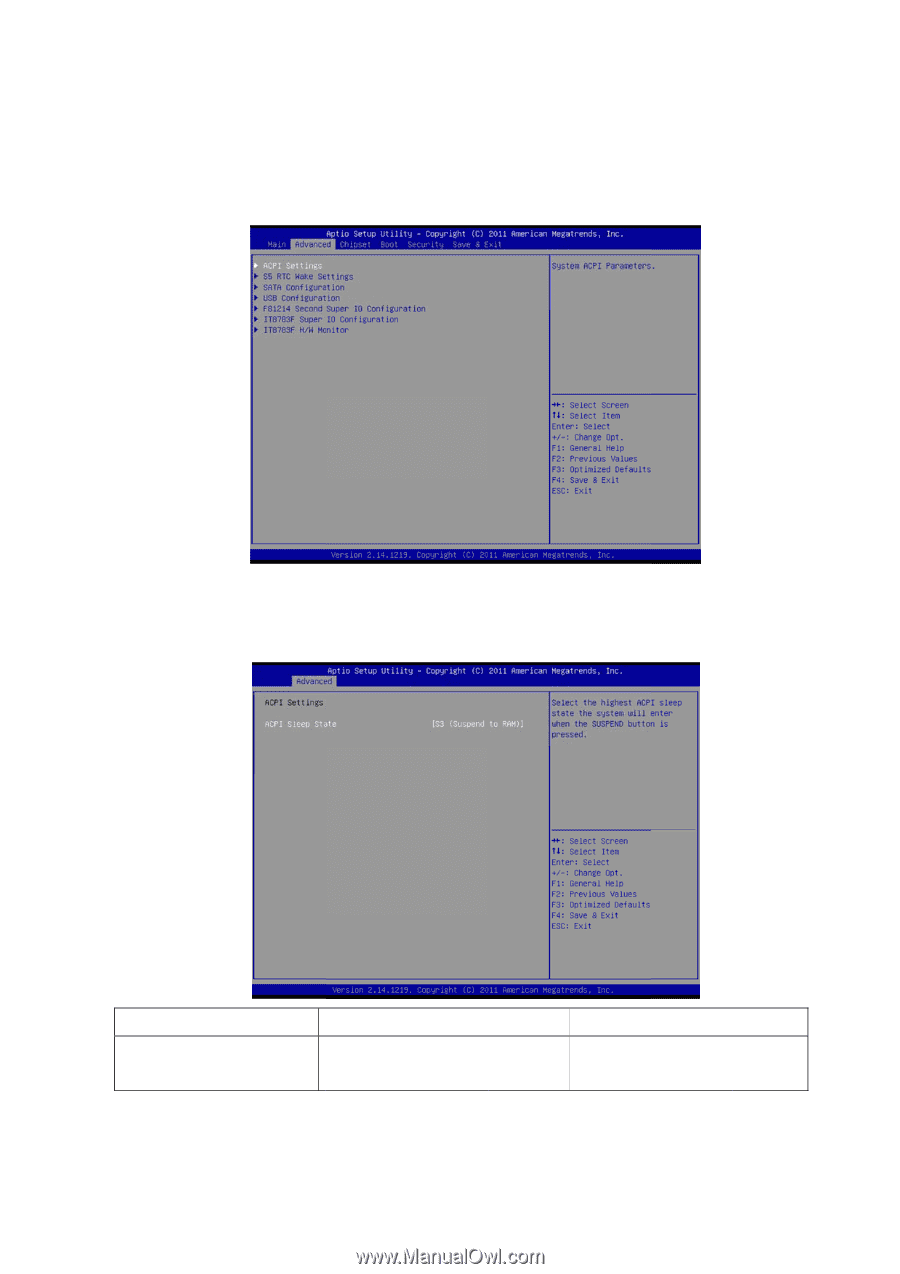
M10
3.6.
This
thro
3.6.
You
A
42 M
0RDI
.2 Advance
s section allo
ough the foll
.2.1 ACPI
can use this
Item
ACPI Sleep S
M10RDI Us
ed BIOS s
ows you to c
lowing sub
‐
m
Settings
s item to set
State
ser’s Manu
ettings
configure yo
menus.
t up ACPI Co
Sus
S1 (C
S3 (Suspe
ual
our CPU and
onfiguration
Options
spend Disabl
CPU Stop Clo
end to RAM)
other syste
ed
ock),
[Default]
m devices fo
D
Select the
state the s
the SUSPE
or basic ope
Description
e highest AC
system will en
END button i
eration
CPI sleep
nter when
s pressed