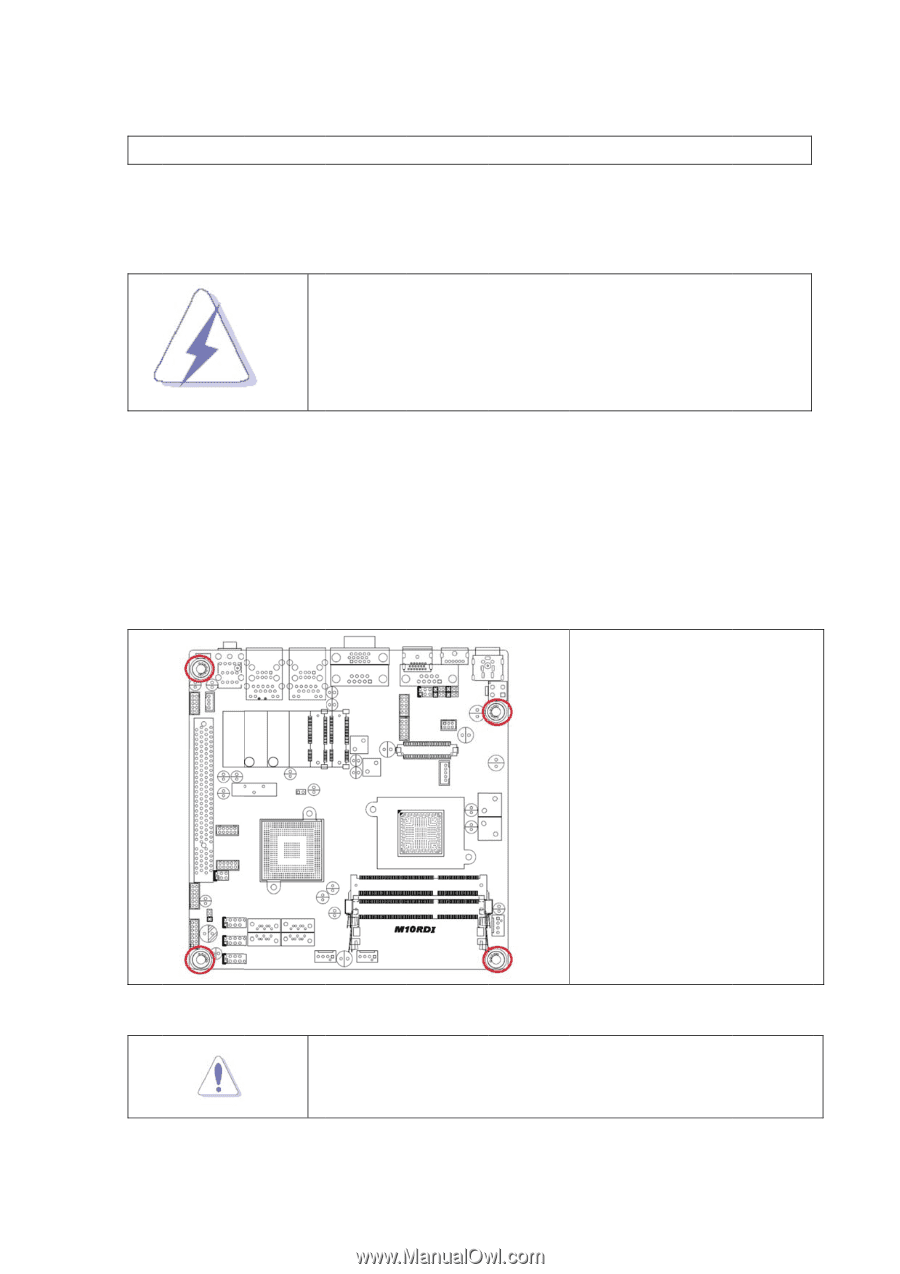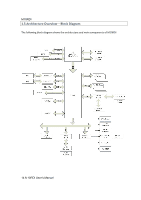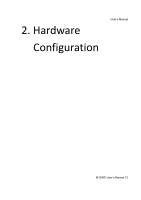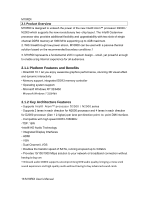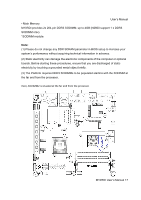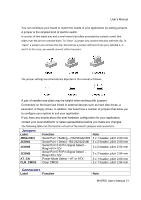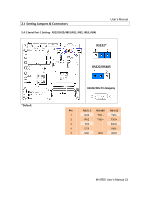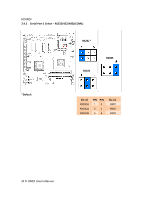Gigabyte M10RDI Manual - Page 19
Motherb, board Ove, rview
 |
View all Gigabyte M10RDI manuals
Add to My Manuals
Save this manual to your list of manuals |
Page 19 highlights
2.3 Motherboard Overview User's Manual Before you install the motherboard, study the configuration of your chassis to ensure that the motherboard fits into it. Refer to the chassis documentation before installing the motherboard. Make sure to unplug the power cord before installing or removing the motherboard. Failure to do so can cause you physical injury and damage motherboard components. 2.3.1 Placement Direction When installing the motherboard, make sure that you place it into the chassis in the correct orientation. The edge with external ports goes to the rear part of the chassis as indicated in the image below. 2.3.2 Screw Holes Place four (4) screws into the holes indicated by circles to secure the motherboard to the chas sis. Place this side towards the rear of the chassis. Do not over tighten the screws! Doing so can damage the motherboard. M10RDI User's Manual 19