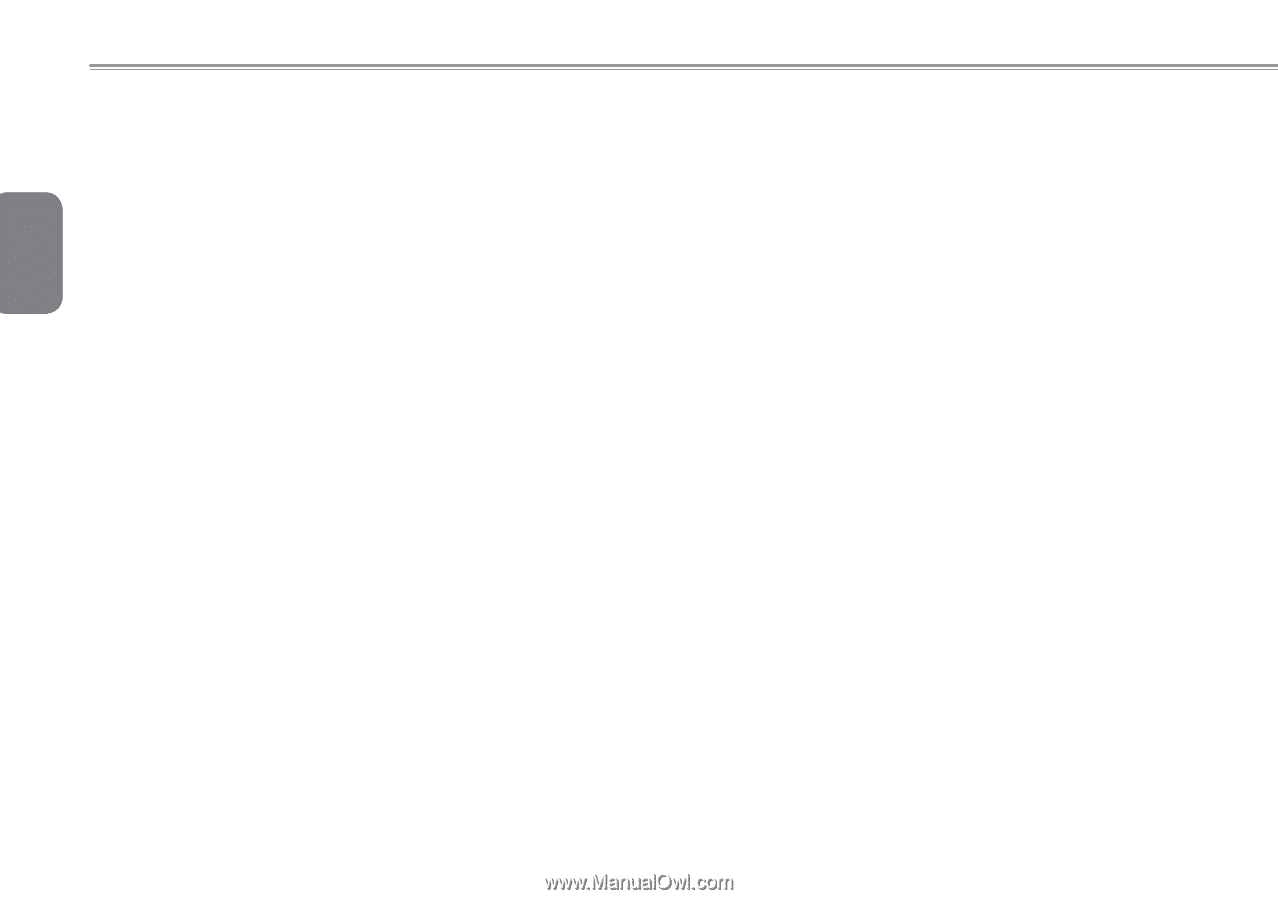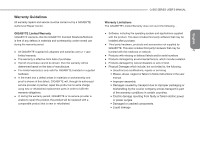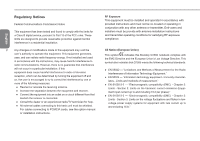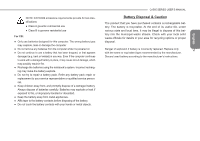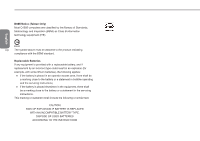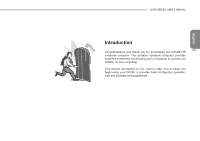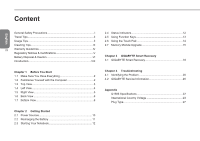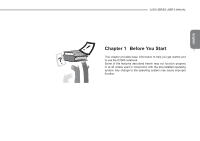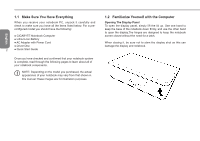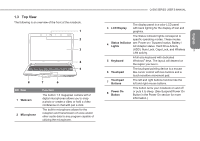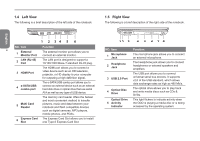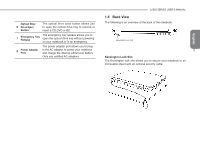English
IX
Content
General Safety Precautions
...............................................................
I
Travel Tips
........................................................................................
II
Usage Tips
.......................................................................................
II
Cleaning Tips
...................................................................................
III
Warranty Guidelines
........................................................................
IV
Regulatory Notices & Certifications
..................................................
V
Battery Disposal & Caution
..............................................................
VI
Introduction
....................................................................................
VIII
Chapter 1
Before You Start
1.1
Make Sure You Have Everything
.............................................
2
1.2
Familiarize Yourself with the Computer
...................................
2
1.3
Top View
..................................................................................
3
1.4
Left View
..................................................................................
4
1.5
Right View
................................................................................
5
1.6
Back View
................................................................................
6
1.7
Bottom View
.............................................................................
6
Chapter 2
Getting Started
2.1
Power Sources
.......................................................................
10
2.2
Recharging the Battery
..........................................................
11
2.3
Starting Your Notebook
..........................................................
12
2.4
Status Indicators
....................................................................
12
2.5
Using Function Keys
..............................................................
13
2.6
Using the Touch Pad
.............................................................
14
2.7
Memory Module Upgrade
......................................................
15
Chapter 3
GIGABYTE Smart Recovery
3.1
GIGABYTE Smart Recovery
..................................................
18
Chapter 4
Troubleshooting
4.1
Identifying the Problem
..........................................................
20
4.2
GIGABYTE Service Information
.............................................
20
Appendix
Q1585 Specifications
.............................................................
22
International Country Voltage
................................................
23
Plug Type
...............................................................................
27