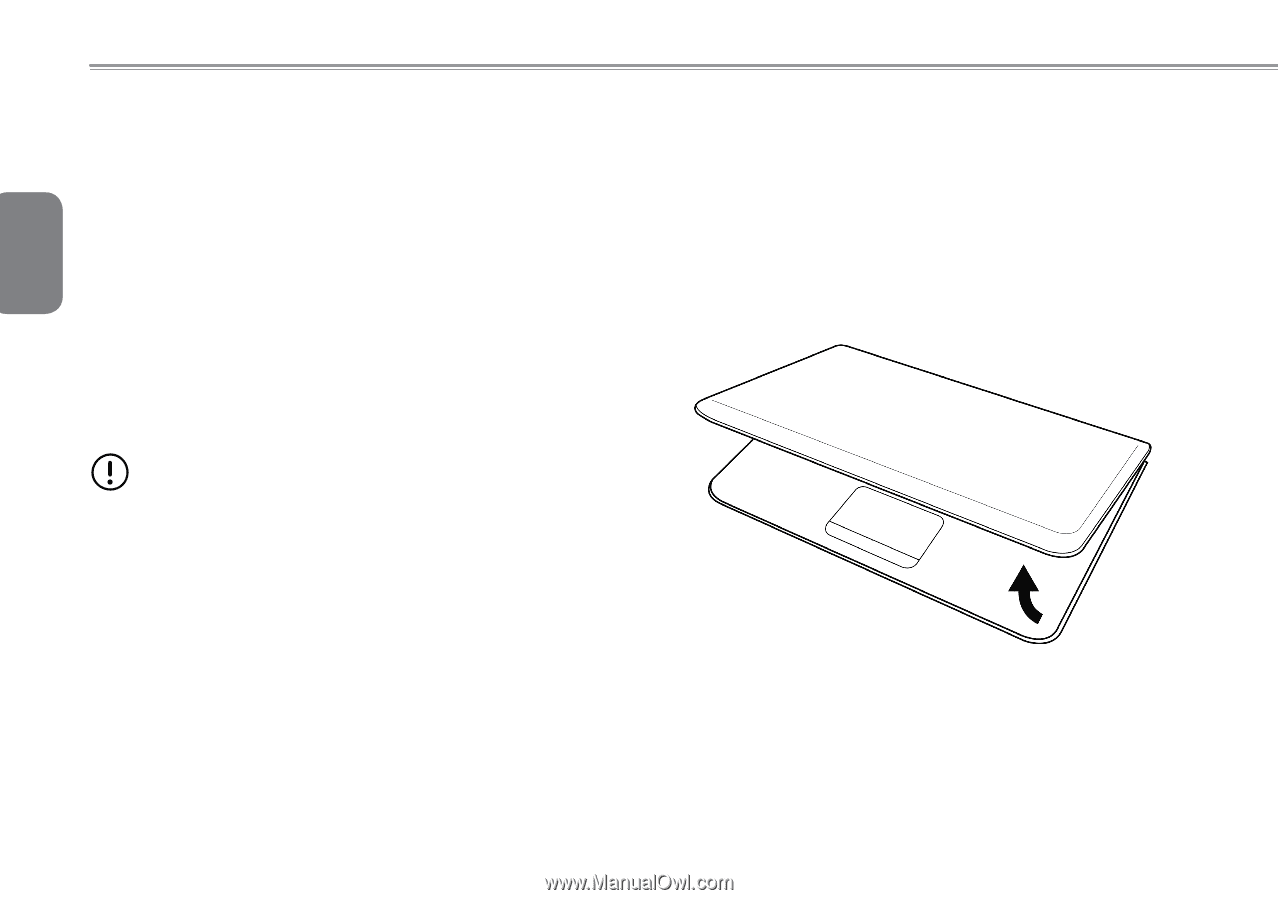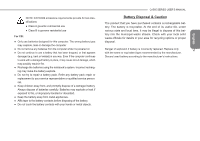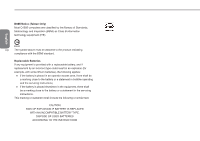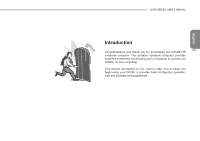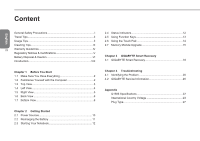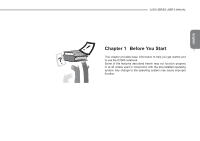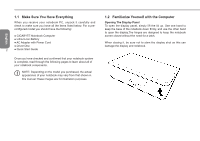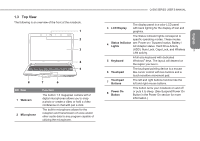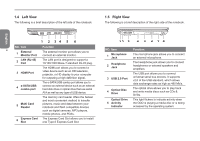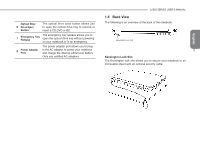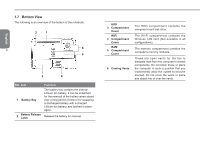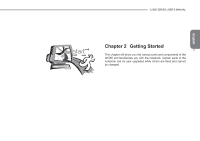Gigabyte Q1585M Manual - Page 13
Make Sure You Have Everything, Familiarize Yourself with the Computer - driver
 |
View all Gigabyte Q1585M manuals
Add to My Manuals
Save this manual to your list of manuals |
Page 13 highlights
English 1.1 Make Sure You Have Everything When you receive your notebook PC, unpack it carefully and check to make sure you have all the items listed below. For a preconfigured model you should have the following: ● GIGABYTE Notebook Computer ● Lithium-Ion Battery ● AC Adapter with Power Cord ● Driver Disc 2 ● Quick Start Guide Once you have checked and confirmed that your notebook system is complete, read through the following pages to learn about all of your notebook components. NOTE: Depending on the model you purchased, the actual appearance of your notebook may vary from that shown in this manual.These images are for illustration purposes. 1.2 Familiarize Yourself with the Computer Opening The Display Panel To open the display panel, simply lift the lid up. Use one hand to keep the base of the notebook down firmly, and use the other hand to open the display.The hinges are designed to keep the notebook screen closed without the need for a latch. When closing it, be sure not to slam the display shut as this can damage the display and notebook.