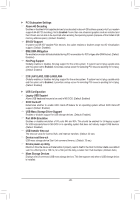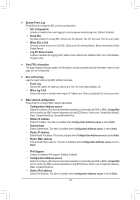Gigabyte WRX80-SU8-IPMI User Manual - Page 33
PBS, PCIe Slot4 Configuration
 |
View all Gigabyte WRX80-SU8-IPMI manuals
Add to My Manuals
Save this manual to your list of manuals |
Page 33 highlights
2-4 PBS `` AMD Firmware Version The sub-menu displays the information of AMD Firmware. && NVMe RAID mode Enables or disables the NVMe RAID mode. (Default: Disabled) && SlimLine PCIE/SATA Switch 1/Switch 2 The signals are auto switched by HW detection. Options are: PCIe, SATA. (Default: PCIe) && PCIe Slot1 Configuration Allows you to configure the PCIEX16_1 slot. Options are: x16 Mode, X4X4X4X4 Mode. (Default: x16 Mode) && PCIe Slot2 Configuration Allows you to configure the PCIEX8_2 slot. Options are: x8 Mode, X4X4 Mode. (Default: x8 Mode) && PCIe Slot3 Configuration Allows you to configure the PCIEX16_3 slot. Options are: x16 Mode, X4X4X4X4 Mode. (Default: x16 Mode) && PCIe Slot4 Configuration Allows you to configure the PCIEX16_4 slot. Options are: x16 Mode, X4X4X4X4 Mode. (Default: x16 Mode) && PCIe Slot5 Configuration Allows you to configure the PCIEX16_5 slot. Options are: x16 Mode, X4X4X4X4 Mode. (Default: x16 Mode) && PCIe Slot6 Configuration Allows you to configure the PCIEX16_6 slot. Options are: x16 Mode, X4X4X4X4 Mode. (Default: x16 Mode) && PCIe Slot7 Configuration Allows you to configure the PCIEX16_7 slot. Options are: x16 Mode, X4X4X4X4 Mode. (Default: x16 Mode) && Thunderbolt Support Enables or disables the Thunderbolt function. (Default: Disabled) - 33 -