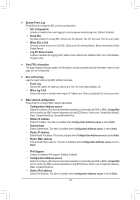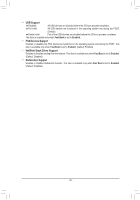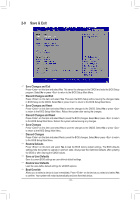Gigabyte WRX80-SU8-IPMI User Manual - Page 36
When SEL is Full, Log EFI Status Codes
 |
View all Gigabyte WRX80-SU8-IPMI manuals
Add to My Manuals
Save this manual to your list of manuals |
Page 36 highlights
`` System Event Log Press [Enter] to change the SEL event log configuration. && SEL Components Enables or disables the event logging for error/progress codes during boot. (Default: Enabled) && Erase SEL Chooses options for erasing SEL. Options are: No (default), Yes, On next reset, Yes, On every reset. && When SEL is Full Chooses options reactions to a full SEL. Options are: Do nothing (default), Erase Immediately, Delete Oldest Record. && Log EFI Status Codes Enables or disables the logging of EFI Status Codes. Options are: Disabled, Both, Error code (default), Progress code. `` View FRU information This page displays the basic system ID information, as well as system product information. Items on this page are non-configurable. `` Bmc self test log Logs the report returned by BMC self test command. && Erase Log Selects the options for ease log. Options are: Yes, On every reset (default), No. && When log if full Selects the action to be taken when log is full. Options are: Clear Log (default), Do not log any more. `` BMC network configuration Press [Enter] to configure BMC network parameters. && Configuration Address source Selects to configure LAN channel parameters statically or dynamically (by BIOS or BMC). Unspecified will not modify any BMC network parameters during BIOS phase. Options are: Unspecified (default), Static, DynamicBmcDhcp, DynamicBmcNonDhcp. && Station IP address Enters IP Address. This item is available when Configuration Address source is set to Static. && Subnet mask Enters Subnet mask. This item is available when Configuration Address source is set to Static. && Router IP address Enters Router IP address. This item is available when Configuration Address source is set to Static. && Router MAC address Enters Router MAC address. This item is available when Configuration Address source is set to Static. && IPv6 Support Enables or disables IPv6 support. (Default: Enabled) && Configuration Address source Selects to configure LAN channel parameters statically or dynamically (by BIOS or BMC). Unspecified will not modify any BMC network parameters during BIOS phase. Options are: Unspecified (default), Static, DynamicBmcDhcp. && Station IPv6 address Enters IPv6 Address. This item is available when Configuration Address source is set to Static. - 36 -