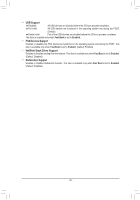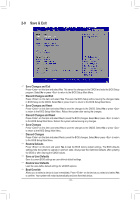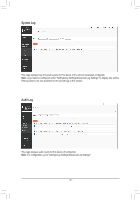Gigabyte WRX80-SU8-IPMI User Manual - Page 43
Dashboard, to synchronize with latest sensor status.
 |
View all Gigabyte WRX80-SU8-IPMI manuals
Add to My Manuals
Save this manual to your list of manuals |
Page 43 highlights
Dashboard This page shows the overall monitoring information of the device status. The user warning messages and quick buttons are located at the top right of the Web UI. 1. Click on to check notification messages. 2. Click on to check warning messages. 3. Click on to change language. 4. Click on to synchronize with latest sensor status. 5. Click on to reload current page. 6. Click on to logout. - 43 -

Dashboard
This page shows the overall monitoring information of the device status. The user warning messages and quick
buttons are located at the top right of the Web UI.
1. Click on
to check notification messages.
2. Click on
to check warning messages.
3. Click on
to change language.
4. Click on
to synchronize with latest sensor status.
5. Click on
to reload current page.
6. Click on
to logout.
- 43 -