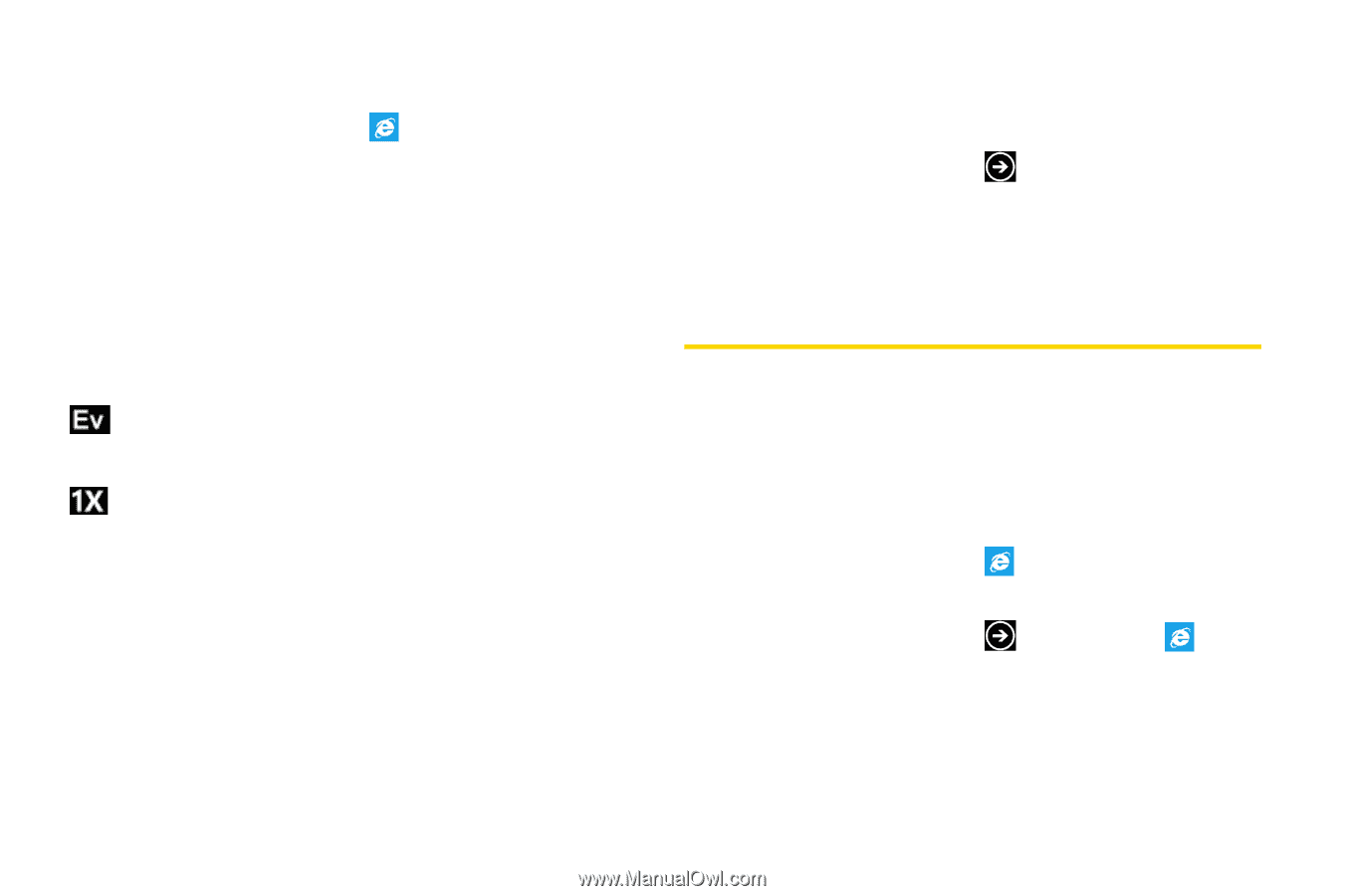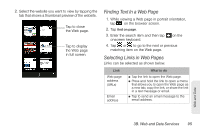HTC Arrive User Manual - Page 98
Launching a Web Connection, Data Connection Status and Indicators - update 7 8
 |
View all HTC Arrive manuals
Add to My Manuals
Save this manual to your list of manuals |
Page 98 highlights
Launching a Web Connection ᮣ On the Start screen, tap to open Internet Explorer. (Your data connection starts and you will be asked to sign in with your 10-digit Sprint phone number.) Data Connection Status and Indicators Your device displays the current status of your data connection through indicators at the top of the screen. The following symbols are used: Your device is connected to the Sprint 3G data network. Your device is connected to the Sprint 1xRTT data network. If you do not see an indicator, your device does not have a current data connection. Turning the Data Connection On or Off Turning your data connection off can help optimize your battery life. It can also save money on data charges. However, when your data connection is turned off, you may not always receive automatic updates to your email and other synchronized information. 1. On the Start screen, tap . 2. Tap Settings > cellular. 3. Tap the data connection's On/Off switch. Using Internet Explorer Mobile Surf the Web and open several Web pages at once using Internet Explorer Mobile. You will need an active data connection or Wi-Fi connection to access the Internet. Opening Internet Explorer Mobile ᮣ On the Start screen, tap . - or - On the Start screen, tap and then tap . Browser Options Although the home page offers a broad and convenient array of sites and services for you to 92 3B. Web and Data Services