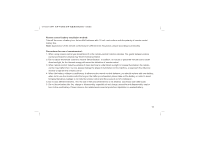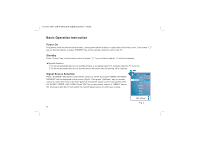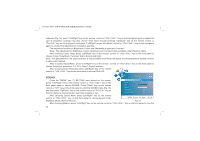Haier 22T32 User Manual - Page 20
Tv Setting
 |
View all Haier 22T32 manuals
Add to My Manuals
Save this manual to your list of manuals |
Page 20 highlights
19T3/22T3 ( )(MSD 119 ) TV SETTING Press ''MENU'' key, TV SETTING menu shows on the screen. Press ''Down'' key on the remote control or ''CH-'' key on the front panel to enter the TV SETTING menu (Fig.7). Press ''Up/Down'' key on the remote control or ''CH+/CH-'' key on the front panel to choose the item you'd like to adjust or set. Note: If the Lock System in LOCK menu is set On, you need to enter the Password for entering TV SETTING submenu. Default password: 0000, super password: 8888. TV SETTING Auto Tuning DTV Manual Tuning ATV Manual Tuning Programme Edit Auto Tuning Press the ''MENU'' key, TV SETTING menu displays on the screen. Press ''Down'' key on the remote control or ''CH-'' key on the front panel to enter the TV SETTING menu and then press ''Up/Down'' key on the remote control or ''CH+/CH-'' key on the front panel to choose Auto Tuning. Press ''Right'' key on the remote control, a dialog box of ''Please select country first, then select start to update info'' appears on the screen. Press ''Left/Right'' key on the remote control or ''VOL+/VOL-'' key on the front panel to choose the country where you are, then press ''Up/Down'' key on the remote control or ''CH+/CH-'' key on the front panel to choose start button, finally press ''OK'' key to conduct auto search (Fig.8). During the auto search, press ''MENU'' key, a dialog box of ''Do you want to skip DTV tuning'' appears, press ''Left/Right'' key to choose Yes, after choosing Yes press ''OK'' key to exit DTV Tuning and begin ATV Tuning .Press ''MENU'' key again, a dialog box of ''Do you want to skip ATV tuning'' appears, press ''Left/Right'' key to choose Yes, after choosing Yes press ''OK'' key to exit Auto Tuning. If you choose NO.the machine continuously perform Auto Tuning,and exit Auto 19 MENU: Return OK: Enter Fig.7 Channel Tuning 12 %... 565.75 Mhz AT V ATV : 1 Programme(S) DTV : 0 Programme(S) Radio : 0 Programme(S) MENU Fig.8