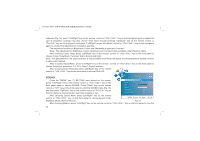Haier 22T32 User Manual - Page 25
ADJUSTMENT menu shows on the screen Fig.16. Press ''Up/Down'' key
 |
View all Haier 22T32 manuals
Add to My Manuals
Save this manual to your list of manuals |
Page 25 highlights
19T3/22T3 ( )(MSD 119 ) left and right volume (L50 to R50), generally set the balance at 0. After choosing Auto Volume press ''Left/Right'' key on the remote control or ''VOL+/VOL-'' key on the front panel to choose On or Off. After choosing Surround Sound press ''Left/Right'' key on the remote control or ''VOL+/VOL-'' key on the front panel to choose On or Off. The adjustment method on Bass and Treble is same with contrast. Note:The adjustment on Bass and Treble is only available under personal state. TIME Press the ''MENU'' key, TV SETTING menu shows on the screen, press ''Left/Right'' key on the remote control or ''VOL+/VOL-'' key on the front panel to choose TIME. Press ''Down'' key on the remote control or ''CH-'' key on the front panel to enter the TIME menu (Fig.15), and then press ''Up/Down'' key on the remote control or ''CH+/CH-'' key on the front panel to choose the item you'd like to adjust or set. After choosing Off Time, then press the ''Right'' key on the remote control or ''VOL+'' key on the front panel or remote control, a TIME ADJUSTMENT menu shows on the screen (Fig.16). Press ''Up/Down'' key on the remote control or ''CH+/CH-'' key on the front panel to choose the item you'd like to adjust or set, and then press ''Left/Right'' key on the remote control or ''VOL+/VOL-'' key on the front panel to adjust time, after adjusting press ''Up/Down'' key on the remote control or ''CH+/CH-'' key on the front panel to choose Close, and then press ''OK'' key to close the TIME ADJUSTMENT menu and press ''MENU'' key to return last menu. The adjustment method on Off Time and On Time is same with Clock. Clock Off Time On Time Sleep Timer Auto Sleep Time Zone TIME 20/ Jul 13:12 08:18 00:00 Off On London GMT MENU: Return OK: Enter Fig.15 Clock Off Time On Time Sleep Timer Auto Sleep Time Zone TIME Repeat Hour Minute Once 08 18 Close London GMT MENU: Return OK: Enter Fig.16 24