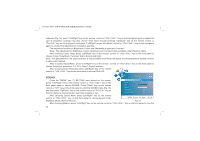Haier 22T32 User Manual - Page 26
Setup
 |
View all Haier 22T32 manuals
Add to My Manuals
Save this manual to your list of manuals |
Page 26 highlights
19T3/22T3 ( )(MSD 119 ) After choosing the Sleep Time press ''Left/Right'' key on the remote control or ''VOL+/VOL-'' key on the front panel to choose sleep time mode:Off,10 min,20 min, 30min, 60min, 90min and 120 min After choosing Auto Sleep press ''Left/Right'' key on the remote control or ''VOL+/VOL-'' key on the front panel to choose On or Off. After choosing Time Zone, press ''Left/Right'' key on the remote control or ''VOL+/VOL-'' key on the front panel to choose Time Zone where you are. SETUP Press ''Menu'' key, TV SETTING menu shows on the screen, press ''Left/Right'' key on the remote control or ''VOL+/VOL-'' key on the front panel to choose SETUP. Press ''Down'' key on the remote control or ''CH-'' key on the front panel to enter the SETUP (Fig.17), and then press ''Up/Down'' key on the remote control or ''CH+/CH-'' key on the front panel to choose the item you'd like to adjust or set. After choosing Language, press ''Left/Right'' key on the remote control or ''VOL+/VOL-'' key on the front panel to choose the language that you like. After choosing Audio Language, press ''Right'' key on the remote control or ''VOL+'' key on the front panel enter Audio Language submenu. Press ''Left/Right'' key on the remote control or ''VOL+/VOL-'' key on the front panel to choose primary or secondary's language you'd like. Subtitle Language operation method is the same with Audio Language. After choosing Restore, press ''Right'' key on the remote control or ''VOL+'' key on the front panel, a dialog box of ''Are you sure according to the remote control'' appears, press ''Left/Right'' key on the remote control or ''VOL+/VOL-'' key on the front panel to choose Yes or No button, after 25 SETUP Language Audio Language Subtitle Language Country Restore Setting English English English Austria MENU: Return OK: Enter Fig.17 LOCK Lock System Off Change Password Block programme Parental Guidance 15 MENU: Return OK: Enter Fig.18