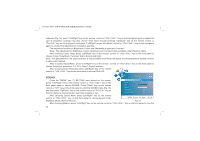Haier 22T32 User Manual - Page 28
Simple Troubleshooting
 |
View all Haier 22T32 manuals
Add to My Manuals
Save this manual to your list of manuals |
Page 28 highlights
19T3/22T3 ( )(MSD 119 ) Note: With the mode of AV, SCART, YPBPR, VGA and HDMI, all functions and adjustments are similar with TV. User can check at convenience. HDMI connector can realize DVI connector function with external HDMI/DVI commutator. Simple Troubleshooting Symptom Snowflake speckle and sound noise. TV image is better, but has noise. No image. No sound. TV image has stripes. TV image has shadows. TV no sound Factor 1. Antenna cable connector is loose, cable is damaged. 2. Antenna cable type is not matching. 3. Direction or position of antenna is incorrect. 4. Signal is weak. Antenna cable connector is loose, cable is damaged. Power plug is loose, power cord don't connect well. Signal is exposed to interfearance, suchas car , neon light, electric blower etc. 1. TV signal is reflected by valley or building. 2. Direction of antenna is incorrect. 1.Volume setting is too low. 2.Sound is muted. Solution 1. Check the antenna cable connector plug whether or not loose, cable whether or not perfect. 2. Check antenna cable type(VHF/UHF) 3. Adjust direction or position of antenna . 4. Attempt to use signal amplifier. Check the antenna cable connector plug whether or not loose, check cable condition. 1.Check power cord whether or not connect well. 2.Check if the machine is on standby. 3.Check if the power switch button on the back cover is on Don't use electric blower around machine, adjust antenna cable direction to reduce interfearance. 1. Use high directional antenna. 2. Adjust direction of antenna. 1. Adjust volume to an audiable level. 2. Press "mute" button on remote control to eliminate mute. 27